管理您的发布团队
如果您在与团队合作创建资源并将这些资源发布在 Asset Store 上,您可能希望将某些团队成员与自己的发布帐户相关联,以便他们也可以将资源发布到 Asset Store 上的团队页面。
通过 Users 选项卡可以在您的发布帐户中查看、添加和删除其他 Unity 发布者帐户。除了发布 Asset Store 资源包之外,您在此处添加的团队成员还可以执行许多管理功能。例如,当您代表客户申请退款时,Asset Store 支持团队将检查请求者的用户 ID 是否与附加到该发布帐户的有效电子邮件帐户匹配。
要将用户与您的发布帐户相关联,请执行以下操作:
-
打开 Asset Store Publisher 门户并导航到 Users 选项卡。
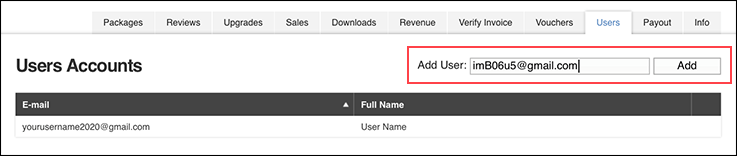
在 Users 选项卡上添加用户 在 Add User 文本框中输入团队成员的电子邮件地址。
-
单击旁边的 Add 按钮。表格顶部会出现一个新行,显示团队成员的电子邮件和姓名。
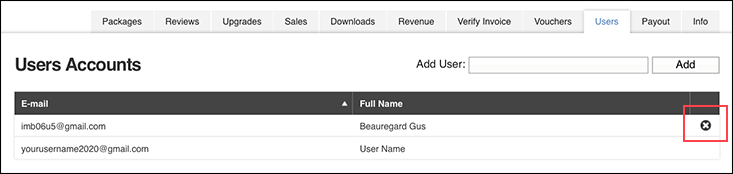
每行显示用户的电子邮件和全名,并在右侧显示一个删除图标
要删除用户,请执行以下操作:
- 单击用户行右侧的删除 (X) 图标。
Copyright © 2022 Unity Technologies. Publication 2021.3