public static bool RepeatButton
(string text,
params GUILayoutOption[] options);
public static bool RepeatButton
(GUIContent content,
GUIStyle style,
params GUILayoutOption[] options);
参数
| text | 要在按钮上显示的文本。 |
| image | 要在按钮上显示的 Texture。 |
| content | 该按钮的文本、图像和工具提示。 |
| style | 要使用的样式。如果省略,则使用当前 GUISkin 的 button 样式。 |
| options | (可选)一个布局选项列表,用于指定额外的布局属性。此处传递的任何值都将覆盖 style 定义的设置。另请参阅:GUILayout.Width、GUILayout.Height、GUILayout.MinWidth、GUILayout.MaxWidth、GUILayout.MinHeight、 GUILayout.MaxHeight、GUILayout.ExpandWidth、GUILayout.ExpandHeight。 |
返回
bool 按住鼠标时返回 /true/。
描述
创建一个重复按钮。只要用户按住鼠标,该按钮就返回 true。
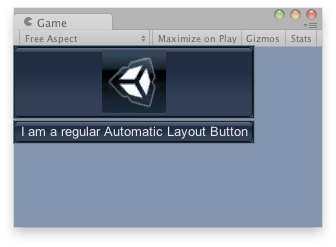 \
游戏视图中的重复按钮。
\
游戏视图中的重复按钮。
using UnityEngine; using System.Collections;
public class ExampleClass : MonoBehaviour { public Texture tex; void OnGUI() { if (!tex) Debug.LogError("No texture found, please assign a texture on the inspector"); if (GUILayout.RepeatButton(tex)) Debug.Log("Clicked the image"); if (GUILayout.RepeatButton("I am a regular Automatic Layout Button")) Debug.Log("Clicked Button"); } }
Copyright © 2017 Unity Technologies. Publication 2017.1