public static bool Toggle
(bool value,
params GUILayoutOption[] options);
public static bool Toggle
(string label,
bool value,
params GUILayoutOption[] options);
public static bool Toggle
(string label,
bool value,
GUIStyle style,
params GUILayoutOption[] options);
public static bool Toggle
(GUIContent label,
bool value,
GUIStyle style,
params GUILayoutOption[] options);
参数
| label | (可选)开关前的标签。 |
| value | 开关的显示状态。 |
| style | 可选 GUIStyle。 |
| options | An optional list of layout options that specify extra layouting
properties. Any values passed in here will override settings defined by the style.另请参阅:GUILayout.Width、GUILayout.Height、GUILayout.MinWidth、GUILayout.MaxWidth、GUILayout.MinHeight、 GUILayout.MaxHeight、GUILayout.ExpandWidth、GUILayout.ExpandHeight。 |
返回
bool 开关的选中状态。
描述
创建一个开关。
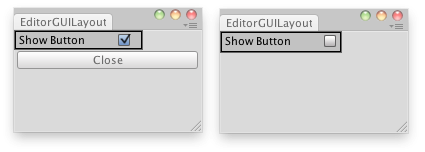 \
选择开关控件时显示一个按钮。
\
选择开关控件时显示一个按钮。
using UnityEngine; using UnityEditor;
public class EditorGUILayoutToggle : UnityEditor.EditorWindow { bool showBtn = true;
[MenuItem("Examples/Editor GUILayout Toggle Usage")] static void Init() { EditorGUILayoutToggle window = (EditorGUILayoutToggle)EditorWindow.GetWindow(typeof(EditorGUILayoutToggle), true, "My Empty Window"); window.Show(); }
void OnGUI() { showBtn = EditorGUILayout.Toggle("Show Button", showBtn); if (showBtn) if (GUILayout.Button("Close")) this.Close(); } }
Copyright © 2017 Unity Technologies. Publication 2017.1