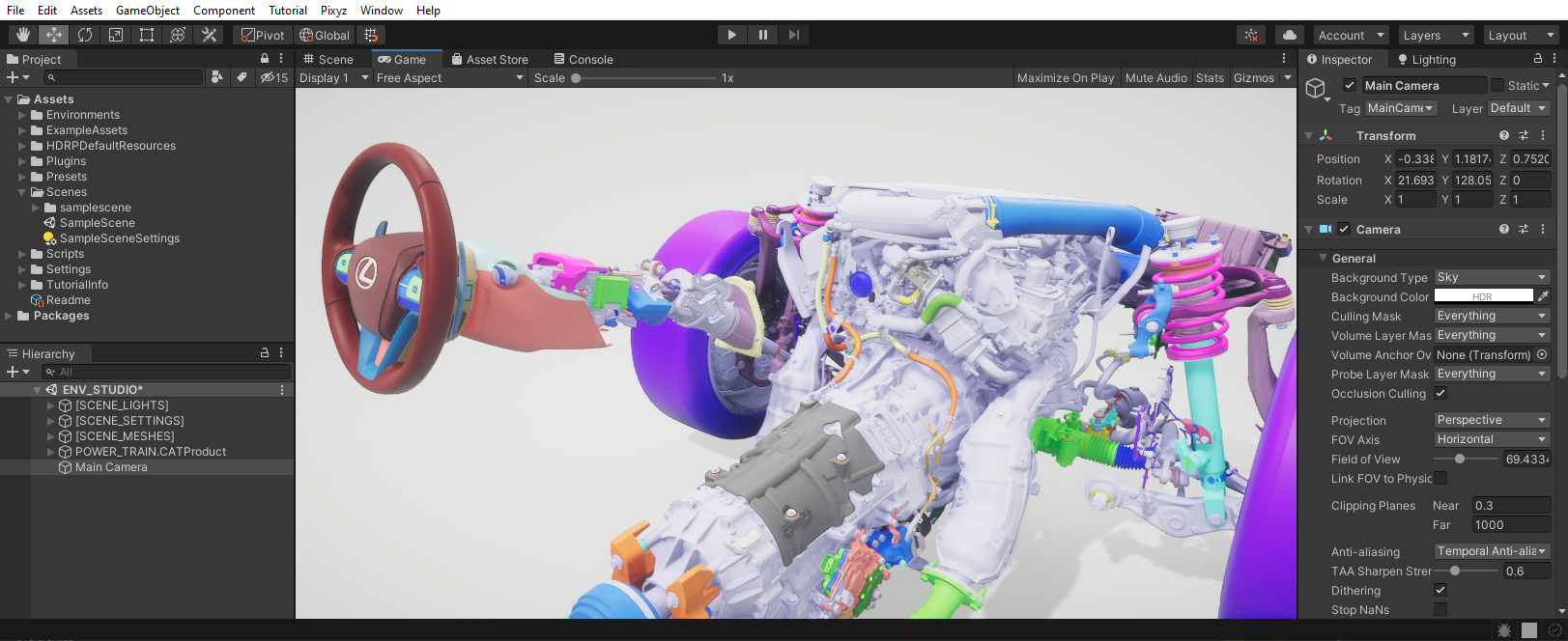Pixyz Plugin for Unity Documentation
Caution
- A more recent version of the Pixyz Plugin package is available, under the new name
com.unity.industry.toolkit. Find the documentation here. This new package can be used with a Unity Industry subscription only. - The standalone license to use this 2.0 package (and older ones) can no longer be purchased from September 3, 2024 (more information here).
Pixyz Plugin for Unity is a plugin that is fully integrated with the Unity Editor.
You can perform these actions:
- Import 3D files of any type – mesh, CAD, BIM, and point clouds – into the Unity Editor. The import process generates optimized 3D assets, and preserves critical information such as hierarchy, material assignment, and metadata.
- Automate the staging and the preparation of 3D assets of Unity projects. Alternatively, optimize 3D assets for your application to perform on any target device, for real-time and immersive experiences. To do so, use the integrated Rule Engine and the integrated Toolbox.
Pixyz Plugin for Unity is designed for these users:
- Unity developers
- 3D data preparation specialists
- 3D technical artists
This documentation describes the features and functionality of Pixyz Plugin for Unity.
Watch a presentation of Pixyz Plugin for Unity in this video: Webinar: Introduction to Unity Industry. The presentation starts at 12:48.
Read the Release Notes to learn about new features, enhancements, bug fixes, and known issues.
If you are a new user, learn how to install and activate Pixyz Plugin for Unity.