Troubleshooting
This section describes issues you might have while using the Live Systems Data SDK package.
Note: For internal support, contact us through the Unity Cloud forum.
Unity Package Manager
This package is not available to use because there is no license registered for your user
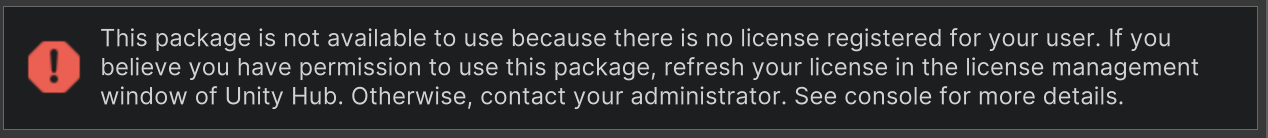
If you get this error, sign into the Unity Hub and confirm that you have a Unity Industrial Collection license. This error might also appear in the console as The type or namespace name 'Common' does not exist in the namespace 'Unity.DigitalTwins'.
Sample compilation error
If you get a compilation error for the HowToUseServices sample after updating the Live SDK package, you may have to remove that sample and import the latest version. To resolve this issue, delete the existing sample from your Assets folder and then re-install the HowToUseServices sample.
Note: The sample's filepath includes the new Live.SDK version.
Environment settings
Unity.Cloud.Common.Runtime.NativeWebSocketClient: Closed connection to server
If you get this error, check that your environment settings have a valid Web Socket Base Address.
No scene found in DT Portal for Facility:[facility-id] and Workspace:[workspace-id]
You don't need a Digital Twins Portal scene to use Live Systems Data services. If you don't want to use a scene, you can ignore this error.
If you want to use a scene and are getting this error, validate your Workspace ID and your Facility ID on your environment settings.