Parameters
| Parameter | Description |
|---|---|
| name | The name of the Editor resources texture or the asset path of the texture. |
Returns
Texture2D The texture.
Description
Gets a texture from its source filename. You can load an Editor texture resource by name or a texture from an asset path.
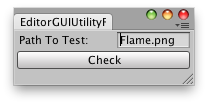
Checks the path of a texture.
// Simple editor window that lets you quick check a path of // a texture in the editor. // // If the path exists then it shows a message // else displays an error message
using UnityEngine; using UnityEditor;
public class FindTextureExample : EditorWindow { string s;
[MenuItem("Examples/Find editor texture")] static void findTextureExampleEditor() { FindTextureExample window = EditorWindow.GetWindow<FindTextureExample>(true); window.Show(); }
[MenuItem("Examples/Find Editor texture from name")] static void findTextureExampleByName() { // Load a texture located in the Editor resource bundle. // Unfortunately there is no official way to know the name of all Editor resources bundle assets. var texture = EditorGUIUtility.FindTexture("aboutwindow.mainheader"); }
[MenuItem("Examples/Find editor texture from path")] static void findTextureExampleFromPath() { // Load a texture from its path. // This is equivalent to AssetDatabase.LoadAssetAtPath var t1 = EditorGUIUtility.FindTexture("Assets/Sprites/Bomb_Sprite.png"); var t2 = AssetDatabase.LoadAssetAtPath<Texture2D>("Assets/Sprites/Bomb_Sprite.png"); if (t1 == t2) Debug.Log("Same texture!"); }
void OnGUI() { s = EditorGUILayout.TextField("Texture To Locate:", s);
if (GUILayout.Button("Check")) if (EditorGUIUtility.FindTexture(s)) { Debug.Log("Texture found at: " + s); } else { Debug.Log("No texture found at: " + s + ". Check your filename."); } } }
Note: This function is used for searching for editor icons only.