Creating models outside of Unity
This section contains information on creating modelsA 3D model representation of an object, such as a character, a building, or a piece of furniture. More info
See in Glossary in external applications, and preparing them for import into Unity.
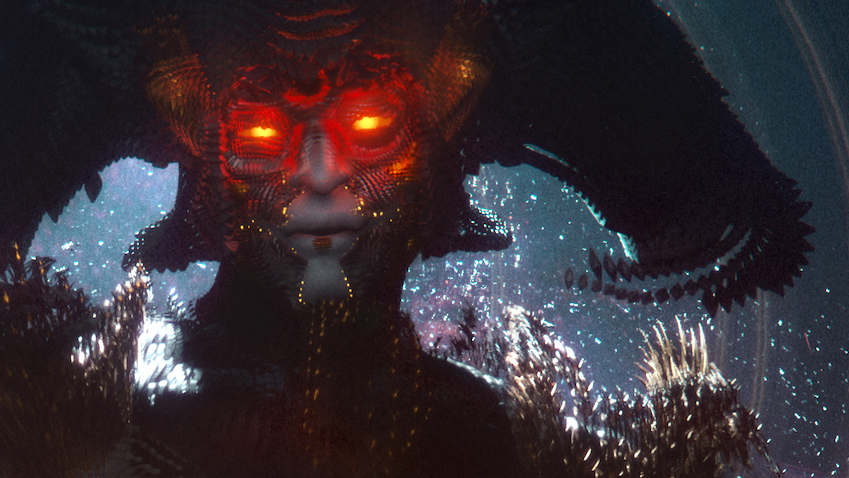
| Page | Description |
|---|---|
| Model file formats | Supported and recommended file formats for 3D models. |
| Support for proprietary model file formats | Detailed information on Unity’s support for proprietary model fileA file containing a 3D data, which may include definitions for meshes, bones, animation, materials and textures. More info See in Glossary formats. |
| Preparing your model files for export | Best practices for preparing your model for export from your external application. |
| Creating models for optimal performance | Best practices for creating models for optimal renderingThe process of drawing graphics to the screen (or to a render texture). By default, the main camera in Unity renders its view to the screen. More info See in Glossary and animation performance. |
| Creating models for animation | How to create models for use with Unity’s Animation System. |