Custom shaders
Resources for writing programs that run on the GPU to control the appearance of objects in a sceneA Scene contains the environments and menus of your game. Think of each unique Scene file as a unique level. In each Scene, you place your environments, obstacles, and decorations, essentially designing and building your game in pieces. More info
See in Glossary.
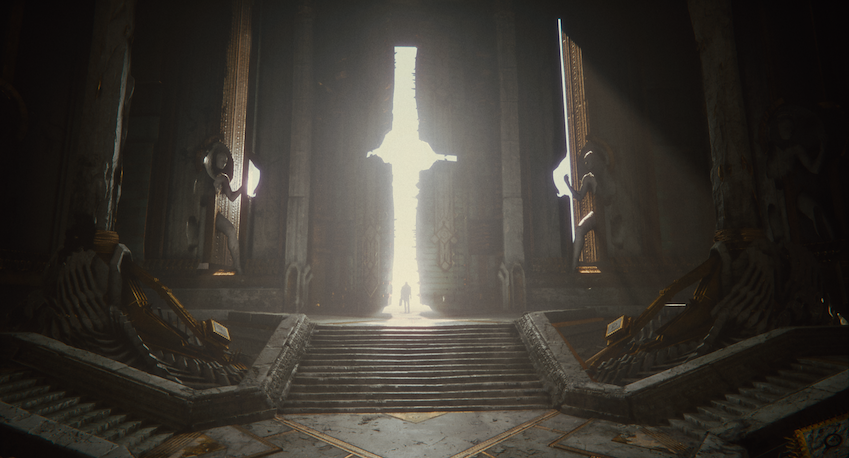
| Page | Description |
|---|---|
| Writing custom shaders | Resources for creating your own shaders using Shader Graph, or High-Level Shader Language (HLSL) and ShaderLabUnity’s language for defining the structure of Shader objects. More info See in Glossary. |
| Optimize shaders | Optimizing custom shaders for runtime performance, especially on mobile platforms that have limited GPU performance. |
| Custom shaders in the Universal Render Pipeline (URP) | Resources for writing HLSL and ShaderLab code in URP. |
| Custom shaders in the Built-In Render Pipeline | Resources for writing HLSL code, ShaderLab code, and Surface ShadersA streamlined way of writing shaders for the Built-in Render Pipeline. More info See in Glossary in the Built-In Render PipelineA series of operations that take the contents of a Scene, and displays them on a screen. Unity lets you choose from pre-built render pipelines, or write your own. More info See in Glossary. |
| Renderer Shader User Value (RSUV) | Customize some visuals per renderer, like color, without breaking SRP batches for best performance. |
| Troubleshooting shaders | Solve common issues with shaders, such as hitches and stalls, or large build sizes. |
| Shader languages reference | Reference for ShaderLab, and High Level Shader Language (HLSL) in Unity. |