Параметры
| title | The title shown at the top of the wizard window. |
Возврат значений
T The wizard.
Описание
Creates a wizard.
When the user hits the Create button OnWizardCreate function will be called.
DisplayWizard will only show one wizard for every wizard class.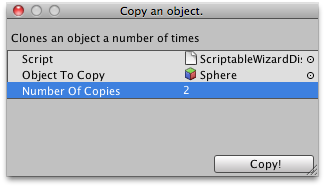
Simple Wizard window that copies a GameObject several times.
// Simple Wizard that clones an object.
using UnityEngine; using UnityEditor; using System.Collections;
public class ScriptableWizardDisplayWizard : ScriptableWizard {
public GameObject objectToCopy = null; public int numberOfCopies = 2; [MenuItem ("Example/Show DisplayWizard usage")] static void CreateWindow() { // Creates the wizard for display ScriptableWizard.DisplayWizard("Copy an object.", typeof(ScriptableWizardDisplayWizard), "Copy!"); } void OnWizardUpdate() { helpString = "Clones an object a number of times"; if(!objectToCopy) { errorString = "Please assign an object"; isValid = false; } else { errorString = ""; isValid = true; } } void OnWizardCreate () { for(int i = 0; i < numberOfCopies; i++) Instantiate(ObjectToCopy, Vector3.zero, Quaternion.identity); } }
Параметры
| title | The title shown at the top of the wizard window. |
| createButtonName | The text shown on the create button. |
| otherButtonName | The text shown on the optional other button. Leave this parameter out to leave the button out. |
Возврат значений
T The wizard.
Описание
Creates a wizard.
When the user hits the Create button OnWizardCreate function will be called. DisplayWizard will only show one wizard for every wizard class.
Параметры
| title | The title shown at the top of the wizard window. |
| klass | The class implementing the wizard. It has to derive from ScriptableWizard. |
| createButtonName | The text shown on the create button. |
| otherButtonName | The text shown on the optional other button. Leave this parameter out to leave the button out. |
Возврат значений
ScriptableWizard The wizard.
Описание
Creates a wizard.
When the user hits the Create button OnWizardCreate function will be called. DisplayWizard will only show one wizard for every wizard class.