public static function IntPopup(position:
Rect,
selectedValue: int,
displayedOptions: string[],
optionValues: int[],
style: GUIStyle = EditorStyles.popup):
int;
public static int IntPopup(Rect position,
int selectedValue,
string[] displayedOptions,
int[] optionValues,
GUIStyle style = EditorStyles.popup);
public static function IntPopup(position:
Rect,
selectedValue: int,
displayedOptions: GUIContent[],
optionValues: int[],
style: GUIStyle = EditorStyles.popup):
int;
public static int IntPopup(Rect position,
int selectedValue,
GUIContent[] displayedOptions,
int[] optionValues,
GUIStyle style = EditorStyles.popup);
public static function IntPopup(position:
Rect,
selectedValue: int,
displayedOptions: string[],
optionValues: int[],
style: GUIStyle = EditorStyles.popup):
int;
public static int IntPopup(Rect position,
int selectedValue,
string[] displayedOptions,
int[] optionValues,
GUIStyle style = EditorStyles.popup);
public static function IntPopup(position:
Rect,
selectedValue: int,
displayedOptions: GUIContent[],
optionValues: int[],
style: GUIStyle = EditorStyles.popup):
int;
public static int IntPopup(Rect position,
int selectedValue,
GUIContent[] displayedOptions,
int[] optionValues,
GUIStyle style = EditorStyles.popup);
public static function IntPopup(position:
Rect,
label: string,
selectedValue: int,
displayedOptions: string[],
optionValues: int[],
style: GUIStyle = EditorStyles.popup):
int;
public static int IntPopup(Rect position,
string label,
int selectedValue,
string[] displayedOptions,
int[] optionValues,
GUIStyle style = EditorStyles.popup);
public static function IntPopup(position:
Rect,
label: string,
selectedValue: int,
displayedOptions: string[],
optionValues: int[],
style: GUIStyle = EditorStyles.popup):
int;
public static int IntPopup(Rect position,
string label,
int selectedValue,
string[] displayedOptions,
int[] optionValues,
GUIStyle style = EditorStyles.popup);
public static function IntPopup(position:
Rect,
label: GUIContent,
selectedValue: int,
displayedOptions: GUIContent[],
optionValues: int[],
style: GUIStyle = EditorStyles.popup):
int;
public static int IntPopup(Rect position,
GUIContent label,
int selectedValue,
GUIContent[] displayedOptions,
int[] optionValues,
GUIStyle style = EditorStyles.popup);
public static function IntPopup(position:
Rect,
label: GUIContent,
selectedValue: int,
displayedOptions: GUIContent[],
optionValues: int[],
style: GUIStyle = EditorStyles.popup):
int;
public static int IntPopup(Rect position,
GUIContent label,
int selectedValue,
GUIContent[] displayedOptions,
int[] optionValues,
GUIStyle style = EditorStyles.popup);
Параметры
| position | @param position Прямоугольник на экране, используемый для поля. |
| label | @param label Необязательный текст перед полем. |
| selectedValue | @param selected Значение enum показываемое в поле как выбранное. |
| displayedOptions | An array with the displayed options the user can choose from. |
| optionValues | An array with the values for each option. If optionValues a direct mapping of selectedValue to displayedOptions is assumed. |
| style | @param style Необязательный стиль GUIStyle. |
Возврат значений
int @return Значение перечисления enum которое было выбрано пользователем.
Описание
Make an integer popup selection field.
Получает текущее значение enum в качестве параметра, и возвращает значение enum, выбранное пользователем.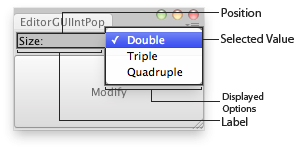
Выпадающий список значений Enum в окне редактора.
// Multiplies the scale of the selected transform. class EditorGUIIntPopup extends EditorWindow {
var selectedSize : int = 1; var names : String[] = ["Double", "Triple", "Quadruple"]; var sizes : int[] = [2,3,4]; @MenuItem("Examples/Editor GUI Int Popup usage") static function Init() { var window = GetWindow(EditorGUIIntPopup); window.position = Rect(0,0,180,60); window.Show(); } function OnGUI() { selectedSize = EditorGUI.IntPopup( Rect(3,3,position.width - 6,20), "Size:", selectedSize, names, sizes); if(GUI.Button(Rect(0,25,position.width,position.height - 27), "Modify")) Rescale(); } function Rescale() { if(Selection.activeTransform) Selection.activeTransform.localScale *= selectedSize; else Debug.LogError("No Object selected, please select an object to scale."); } }
public static function IntPopup(position:
Rect,
property: SerializedProperty,
displayedOptions: GUIContent[],
optionValues: int[],
label: GUIContent = null):
void;
public static void IntPopup(Rect position,
SerializedProperty property,
GUIContent[] displayedOptions,
int[] optionValues,
GUIContent label = null);
public static function IntPopup(position:
Rect,
property: SerializedProperty,
displayedOptions: GUIContent[],
optionValues: int[],
label: GUIContent = null):
void;
public static void IntPopup(Rect position,
SerializedProperty property,
GUIContent[] displayedOptions,
int[] optionValues,
GUIContent label = null);
Параметры
| position | @param position Прямоугольник на экране, используемый для поля. |
| property | @param property SerializedProperty, используемый контролом. |
| displayedOptions | An array with the displayed options the user can choose from. |
| optionValues | An array with the values for each option. If optionValues a direct mapping of selectedValue to displayedOptions is assumed. |
| label | @param label Необязательный текст перед полем. |
Описание