public static void Space
(float pixels);
Description
Делает пробел в текущей группе.
The direction of the space is dependent on the layout group you're currently in when issuing the command. If in a vertical group, the space will be vertical.
Важно: Это будет переопределять GUILayout.ExpandWidth и GUILayout.ExpandHeight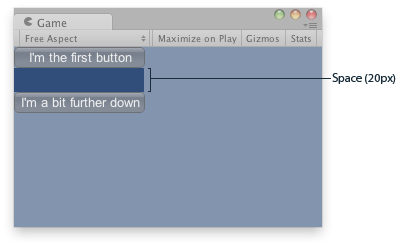
Space of 20px between two buttons.
no example available in C#
В горизонтальных группах пиксели измеряются горизонтально:
no example available in C#
An example that is based on EditorWindow:
using UnityEngine; using UnityEditor;
// Example of using GUILayout.Space inside an EditorWindow. // Clicking on the buttons changes the size of the Space.
public class ExampleClass : EditorWindow { [MenuItem("Examples/GUILayout.Space")] static void CreateWindow() { EditorWindow window = GetWindow<ExampleClass>(); window.Show(); }
private float spaceSize = 20.0f;
void OnGUI() { if (GUILayout.Button("Button1: Move Button2 down by 2 pixels")) { spaceSize = spaceSize + 2.0f; }
GUILayout.Space(spaceSize);
if (GUILayout.Button("Button2: Move up by 1 pixel")) { spaceSize = spaceSize - 1.0f; } } }
Copyright © 2018 Unity Technologies. Publication 2018.1