EditorGUI.InspectorTitlebar
Switch to ManualParameters
| position | @param position Прямоугольник, в котором будет находиться бегунок. |
| foldout | The foldout state shown with the arrow. |
| targetObj | The object (for example a component) that the titlebar is for. |
| targetObjs | @return Значение, заданное пользователем. |
| expandable | Whether this editor should display a foldout arrow in order to toggle the display of its properties. |
Returns
bool @return Цвет, выбранный пользователем.
Description
Make an inspector-window-like titlebar.
Данная полоса заголовка будет иметь раскрывающуюся стрелку, иконку помощи и меню настроек, зависящее от типа переданного объекта.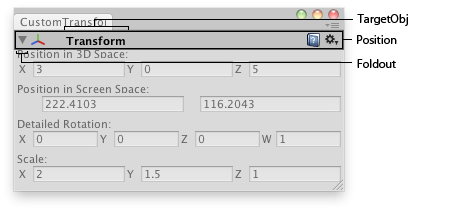
Inspector titlebar in an Editor Window.
using System.Collections; using System.Collections.Generic; using UnityEngine; using UnityEditor;
// Editor window that shows the detailed rotation (X,Y,Z and W components), // the position in 3D space and position in Screen space of the selected // transform.
class CustomTransformInspector : EditorWindow { bool showing = true; Vector4 rotationComp;
[MenuItem("Examples/GameObject detailed inspector")] static void Init() { CustomTransformInspector window = (CustomTransformInspector)EditorWindow.GetWindow(typeof(CustomTransformInspector)); window.Show(); }
void OnInspectorUpdate() { Repaint(); }
void OnGUI() { var currObj = Selection.activeTransform;
showing = EditorGUI.InspectorTitlebar(new Rect(0, 0, position.width, 20), showing, currObj, showing); if (showing) { if (currObj) { currObj.position = EditorGUI.Vector3Field(new Rect(3, 15, position.width - 6, 20), "Position in 3D Space:", currObj.position);
EditorGUI.Vector2Field(new Rect(3, 50, position.width - 6, 20), "Position in Screen Space:", Camera.main.WorldToScreenPoint(currObj.position));
rotationComp = EditorGUI.Vector4Field(new Rect(3, 85, position.width - 6, 20), "Detailed Rotation:", QuaternionToVector4(currObj.localRotation)); currObj.localRotation = ConvertToQuaternion(rotationComp);
currObj.localScale = EditorGUI.Vector3Field(new Rect(3, 120, position.width - 6, 20), "Scale:", currObj.localScale); } else { EditorGUI.DropShadowLabel( new Rect(3, 15, position.width, 20), "Select an Object to inspect"); } } }
Quaternion ConvertToQuaternion(Vector4 v4) { return new Quaternion(v4.x, v4.y, v4.z, v4.w); }
Vector4 QuaternionToVector4(Quaternion q) { return new Vector4(q.x, q.y, q.z, q.w); } }
Copyright © 2018 Unity Technologies. Publication 2018.1