- Unity User Manual (5.5)
- 그래픽스
- 그래픽스 레퍼런스
- 파티클 시스템 레퍼런스
- 파티클 시스템 모듈
- Shape module
Shape module
This module defines the shape (the volume or surface) from which particles can be emitted, and the direction of the start velocity. The options available vary depending on the Shape you choose - Cone and Mesh have slightly different menu options.
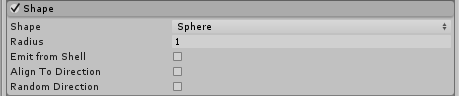
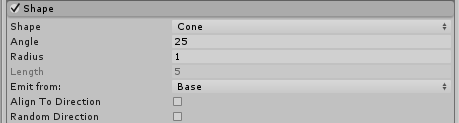
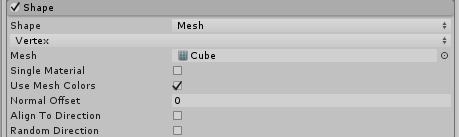
프로퍼티
| 프로퍼티 | 기능 |
|---|---|
| Shape | 방출 볼륨의 모양입니다. |
| Sphere | 모든 방향으로 균일하게 방출이 이루어집니다. |
| Hemisphere | 평면을 기준으로 반구의 모든 방향으로 균일하게 방출이 이루어집니다. |
| Cone | Emission from the base or body of a cone. The particles diverge in proportion to their distance from the cone’s centre line. |
| Box | Emission from the body of a box shape. The particles move in the emitter object’s forward (Z) direction. |
| Mesh | Emission from any arbitrary Mesh shape supplied via the Inspector. Mesh contains an extra menu to select whether particles are emitted from the vertices, triangles or edges of the Mesh. |
| MeshRenderer | 게임 오브젝트의 메시 렌더러 레퍼런스에서 방출이 이루어집니다. |
| SkinnedMeshRenderer | 게임 오브젝트의 스킨드 메시 렌더러 레퍼런스에서 방출이 이루어집니다. |
| Circle | Uniform emission from the centre of edge of a circle. The particles move only in the plane of the circle. |
| Edge | 라인 영역에서 방출이 이루어집니다. 파티클이 이미터 오브젝트의 위쪽 방향(Y 방향)으로 이동합니다. |
|
Angle (Cone only) |
원뿔 꼭지점의 각도입니다. 각도가 0이면 원기둥이 되고, 90이면 평면 원반이 됩니다. |
|
Radius (Sphere, Hemisphere, Cone, Circle and Edge only) |
모양의 원형 부분의 반지름입니다. |
|
Length (Cone only, when using one of the volume Emit from modes) |
The length of the cone. |
|
Box X, Y, Z (Box only) |
Width, height and depth of the box shape. |
|
Mesh (Mesh, MeshRenderer and SkinnedMeshRenderer only) |
이미터의 모양을 제공하는 메시입니다. |
|
Emit from Shell (Sphere and Hemisphere only) |
Enable this to make particles be emitted from the outer surface rather than the inner volume of the shape. |
|
Emit from (Cone only) |
Selects the part of the cone to emit from: Base, Volume, Base Shell or Volume Shell. |
|
Arc (Circle only) |
이미터의 모양을 형성하는 전체 원의 각도 비율입니다. |
|
Emit From Edge (Circle only) |
Enable this to make particles be emitted from the edge of the circle rather than the centre. |
| Single Material | 파티클이 머티리얼 인덱스 번호로 식별되는 특정 서브 메시에서 방출되어야 하는지 결정합니다. 이 옵션을 활성화하면 머티리얼 인덱스 번호를 지정할 수 있는 숫자 필드가 표시됩니다. |
| Use Mesh Colors | 메시 컬러를 사용하거나 무시합니다. |
| Normal Offset | 메시 표면에서 이 거리만큼 떨어진 곳에서 표면 노멀 방향으로 파티클을 방출합니다. |
| Align to Direction | This will cause particles to be rotated based on their initial direction of travel. To apply a custom rotation direction on top of this setting, configure the Start Rotation setting in the Main module. |
| Random Direction | When enabled, the particles’ initial direction will be chosen randomly. |
세부 정보
All the shapes except Mesh have properties that define their dimensions (such as Radius). These can be edited by dragging the handles on the wireframe emitter shape in the Scene view. The choice of shape affects the region from which particles can be launched but also the initial direction of the particles. For example, a Sphere emits particles outward in all directions, a Cone emits a diverging stream of particles, and a Mesh emits particles in directions that are normal to the surface.
Align to Direction
Use this checkbox to orient particles based on their initial direction of travel. This can be useful if you want to simulate, for example, chunks of car paint flying off a car’s bodywork during a collision. If the orientation is not satisfactory, you can also override it by applying a Start Rotation value in the Main module.
Mesh shape source
Skinned Meshes can be used as a source for a particle emitter. Additionally, MeshRenderer types are supported. Simply assign the Mesh instance in the Shape module to have particles emit from the surface of an instantiated Mesh.
It is possible to choose to emit only from a particular material (sub-Mesh), and to offset the emission position along the Mesh’s normals. This option allows users to offset particles from the surface of a Mesh.
It is also possible to ignore the color of the Mesh.