- Unity 매뉴얼
- Unity 서비스
- Unity Multiplayer
- Setting up the Multiplayer Service
Setting up the Multiplayer Service
Once you have set up your project for Unity Services, you can enable the Multiplayer Service.
To do this, open the Services window by selecting Window > Services in the menu bar. In the Services window, select Multiplayer.

그러면 Multiplayer 서비스 창이 열립니다.
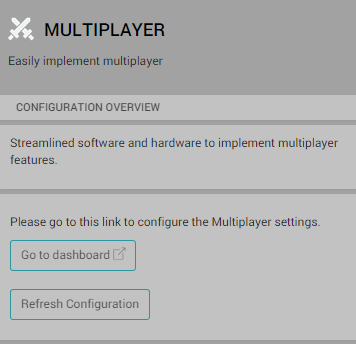
The Go To Dashboard button takes you to the web-based Multiplayer Services Dashboard, where you can set up the Multiplayer configuration for your project.
프로젝트에 멀티플레이어 서비스를 아직 설정하지 않은 경우 New Multiplayer Configuration 을 설정하라는 메시지가 표시됩니다. 설정하려면 원하는 룸당 플레이어 수를 입력하고 Save 를 클릭합니다.
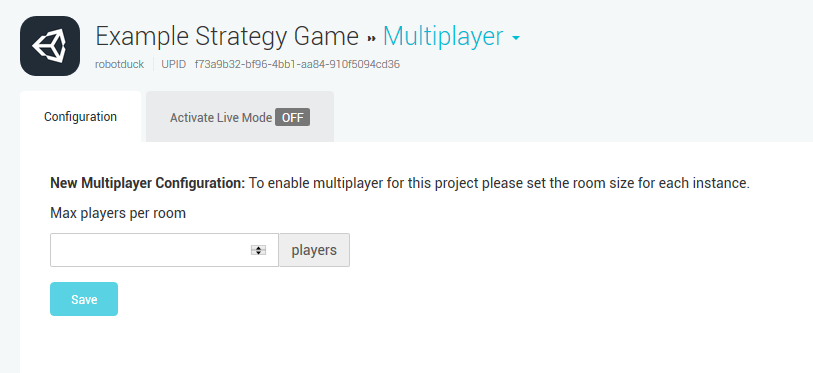
Save를 클릭한 후에는 멀티플레이어 서비스 대시보드에 현재 프로젝트가 반영됩니다.
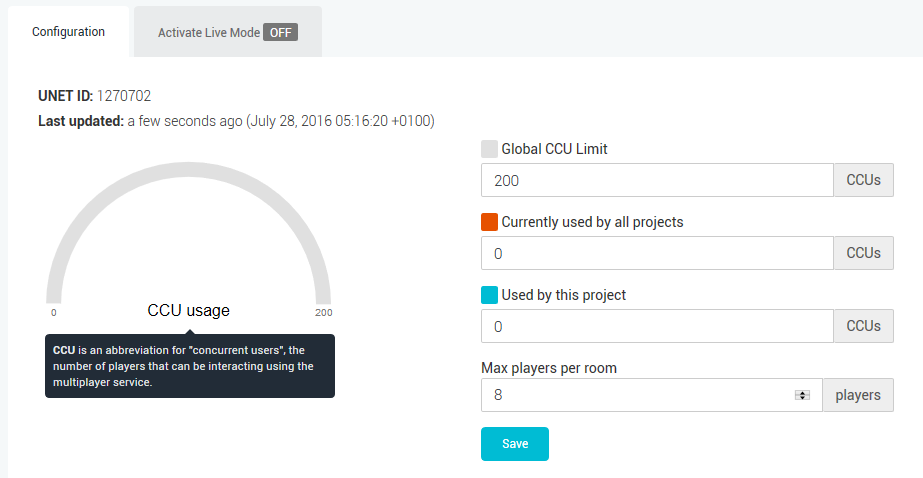
You are now ready to integrate your project with Unity Multiplayer Services!