public static function ScaleHandle(scale:
Vector3,
position: Vector3,
rotation: Quaternion,
size: float):
Vector3;
public static Vector3 ScaleHandle(Vector3 scale,
Vector3 position,
Quaternion rotation,
float size);
パラメーター
| scale | 変更するスケール値 |
| position | ハンドルの位置 |
| rotation | ハンドルの回転 |
| size | スクリーン上でハンドルのサイズをスケーリングするサイズ |
戻り値
Vector3 ユーザーのハンドル操作によって更新された値。ユーザーがハンドルを操作しない場合は、関数に渡した値と同じ値が返されます。
説明
シーンビューの Scale ハンドルを作成します。
注意: 画面サイズに対して固定サイズのハンドルを持ちたい場合、 HandleUtility.GetHandleSize を使用します。
ビルトインのスケールツールのように動作します。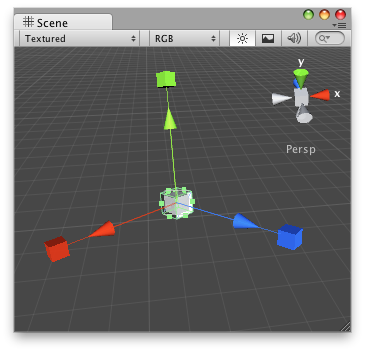
ゲームオブジェクトを選択することで表示される Scale ハンドル
// Name this script "ScaleAtPointEditor" using UnityEngine; using UnityEditor;
[CustomEditor(typeof(ScaleAtPoint))] [CanEditMultipleObjects] public class ScaleAtPointEditor : Editor { public void OnSceneGUI() { ScaleAtPoint t = (target as ScaleAtPoint);
EditorGUI.BeginChangeCheck(); Vector3 scale = Handles.ScaleHandle(t.scale, Vector3.zero, Quaternion.identity, 1); if (EditorGUI.EndChangeCheck()) { Undo.RecordObject(target, "Scaled ScaleAt Point"); t.scale = scale; t.Update(); } } }
最後に、このスクリプトをゲームオブジェクトにアタッチします。
no example available in JavaScript
// Name this script "ScaleAtPoint" using UnityEngine; [ExecuteInEditMode] public class ScaleAtPoint : MonoBehaviour { public Vector3 scale = Vector3.one; public void Update() { transform.localScale = scale; } }