public static function Toggle(value:
bool,
image: Texture,
params options: GUILayoutOption[]):
bool;
public static function Toggle(value:
bool,
text: string,
params options: GUILayoutOption[]):
bool;
public static bool Toggle(bool value,
string text,
params GUILayoutOption[] options);
public static function Toggle(value:
bool,
content: GUIContent,
params options: GUILayoutOption[]):
bool;
public static function Toggle(value:
bool,
image: Texture,
style: GUIStyle,
params options: GUILayoutOption[]):
bool;
public static bool Toggle(bool value,
Texture image,
GUIStyle style,
params GUILayoutOption[] options);
public static function Toggle(value:
bool,
text: string,
style: GUIStyle,
params options: GUILayoutOption[]):
bool;
public static bool Toggle(bool value,
string text,
GUIStyle style,
params GUILayoutOption[] options);
public static function Toggle(value:
bool,
content: GUIContent,
style: GUIStyle,
params options: GUILayoutOption[]):
bool;
public static bool Toggle(bool value,
GUIContent content,
GUIStyle style,
params GUILayoutOption[] options);
パラメーター
| value | ボタンの on/off |
| text | ボタン上に表示するテキスト |
| image | ボタン上に表示する Texture |
| content | ボタンのテキスト、画像、ツールチップ |
| style | 使用するスタイル。省略された場合は、現在の GUISkin にある button スタイルを使用します。 |
| options | 特別なレイアウトプロパティーのオプションリスト。ここに渡された値で style で定義された設定を上書きします。See Also: GUILayout.Width, GUILayout.Height, GUILayout.MinWidth, GUILayout.MaxWidth, GUILayout.MinHeight, GUILayout.MaxHeight, GUILayout.ExpandWidth, GUILayout.ExpandHeight. |
戻り値
bool ボタンの新しい値
説明
on/off のトグルボタン
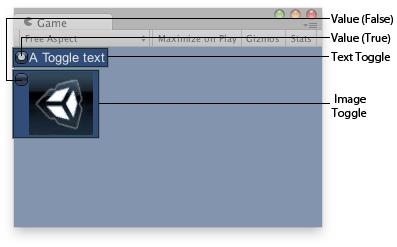
ゲームビューのトグルボタン
// Draws 2 toggle controls, one with a text, the other with an image. var aTexture : Texture;
private var toggleTxt : boolean = false; private var toggleImg : boolean = false;
function OnGUI () { if(!aTexture) { Debug.LogError("Please assign a texture in the inspector."); return; } toggleTxt = GUILayout.Toggle(toggleTxt, "A Toggle text"); toggleImg = GUILayout.Toggle(toggleImg, aTexture); }
using UnityEngine; using System.Collections;
public class ExampleClass : MonoBehaviour { public Texture aTexture; private bool toggleTxt = false; private bool toggleImg = false; void OnGUI() { if (!aTexture) { Debug.LogError("Please assign a texture in the inspector."); return; } toggleTxt = GUILayout.Toggle(toggleTxt, "A Toggle text"); toggleImg = GUILayout.Toggle(toggleImg, aTexture); } }