public static function TextField(text:
string,
params options: GUILayoutOption[]):
string;
public static string TextField(string text,
params GUILayoutOption[] options);
public static function TextField(text:
string,
maxLength: int,
params options: GUILayoutOption[]):
string;
public static string TextField(string text,
int maxLength,
params GUILayoutOption[] options);
public static function TextField(text:
string,
style: GUIStyle,
params options: GUILayoutOption[]):
string;
public static function TextField(text:
string,
maxLength: int,
style: GUIStyle,
params options: GUILayoutOption[]):
string;
public static string TextField(string text,
int maxLength,
GUIStyle style,
params GUILayoutOption[] options);
パラメーター
| text | 編集するテキスト。この関数が返す値は以下の例のように同じ変数に格納しなおすべきです |
| maxLength | 文字列の最大の長さ。省略した場合は無制限に入力することができます |
| style | 使用するスタイル。省略された場合は、現在の GUISkin にある textArea スタイルを使用します。 |
| options | 特別なレイアウトプロパティーのオプションリスト。ここに渡された値で style で定義された設定を上書きします。See Also: GUILayout.Width, GUILayout.Height, GUILayout.MinWidth, GUILayout.MaxWidth, GUILayout.MinHeight, GUILayout.MaxHeight, GUILayout.ExpandWidth, GUILayout.ExpandHeight. |
戻り値
string 編集された文字列
説明
ユーザーが文字列を編集することができるテキストエリア
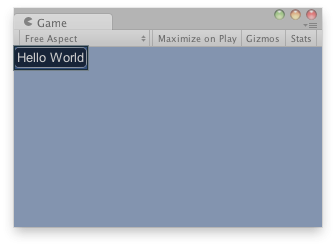
ゲームビューのテキストフィールド
var stringToEdit : String = "Hello World";
function OnGUI () { // Make a text field that modifies stringToEdit. stringToEdit = GUILayout.TextField (stringToEdit, 25); }
using UnityEngine; using System.Collections;
public class ExampleClass : MonoBehaviour { public string stringToEdit = "Hello World"; void OnGUI() { stringToEdit = GUILayout.TextField(stringToEdit, 25); } }