public static function SaveFolderPanel(title:
string,
folder: string,
defaultName: string):
string;
public static string SaveFolderPanel(string title,
string folder,
string defaultName);
パラメーター
説明
プロジェクトのアセットフォルダーから始まる"save folder"ダイアログを表示し、選択したファイルのパス名を取得します
関連項目: SaveFilePanel、OpenFilePanel 関数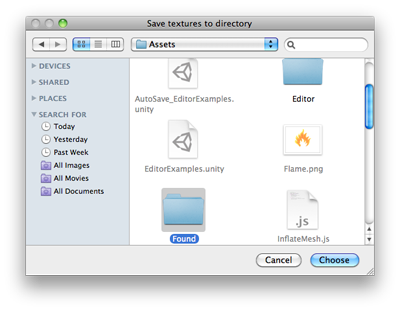
Save Folder Panel.
using UnityEngine; using UnityEditor; using System.IO;
public class SaveFolderPanelExample : EditorWindow { [MenuItem( "Example/Save Textures To Folder" )] static void Apply( ) { Object[] textures = Selection.GetFiltered( typeof(Texture2D), SelectionMode.Unfiltered ); if( textures.Length == 0 ) { EditorUtility.DisplayDialog( "Select Textures", "You must select at least one texture first!", "OK" ); return; }
string path = EditorUtility.SaveFolderPanel( "Save textures to folder", "", "" ); if( path.Length != 0 ) { foreach( Texture2D texture in textures ) { Texture2D processedTex = texture;
// Convert the texture to a format compatible with EncodeToPNG if( texture.format != TextureFormat.ARGB32 && texture.format != TextureFormat.RGB24 ) { Texture2D newTexture = new Texture2D( texture.width, texture.height ); newTexture.SetPixels( texture.GetPixels( 0 ), 0 ); processedTex = newTexture; }
byte[] pngData = processedTex.EncodeToPNG( ); if( pngData != null ) File.WriteAllBytes( path + "/" + texture.name + ".png", pngData ); else Debug.Log( "Could not convert " + texture.name + " to png. Skipping saving texture." ); }
// Just in case we are saving to the asset folder, tell Unity to scan for modified or new assets AssetDatabase.Refresh( ); } }
}