パラメーター
| rect | レイアウトする範囲 |
| style | 項目のスタイル |
| horizontalSpacing | 連続する項目間の水平方向の間隔 |
| verticalSpacing | 列になっている項目の垂直方向の間隔 |
| items | 配置する文字列 |
戻り値
List<Rect> 渡された項目の矩形のリスト
説明
文字列リストの項目を、指定された範囲に左から右、上から下にレイアウトします。
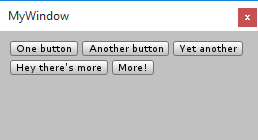
GetFlowLayoutedRects で配置したボタンの例
using UnityEngine; using UnityEditor; using System.Collections.Generic;
public class MyWindow : EditorWindow { [MenuItem ("Window/My Window")] static void OpenMyWindow () { EditorWindow.GetWindow<MyWindow> (true); } void OnGUI () { // area to layout our items in var rect = new Rect(10, 10, position.width-20, position.height-20); // items to layout var items = new List<string> { "One button", "Another button", "Yet another", "Hey there's more", "More!" }; // get resulting rectangles of items var style = EditorStyles.miniButton; var boxes = EditorGUIUtility.GetFlowLayoutedRects (rect, style, 4, 4, items); // do actual UI for them for (var i = 0; i < boxes.Count; ++i) { GUI.Button (boxes[i], items[i], style); } } }