public static function RectField(label:
string,
value: Rect,
params options: GUILayoutOption[]):
Rect;
public static function RectField(label:
GUIContent,
value: Rect,
params options: GUILayoutOption[]):
Rect;
パラメーター
| label | フィールドの上に表示するラベル |
| value | 編集する値 |
| options | 特別なレイアウト対応をするためのレイアウトオプションリスト。ここに渡された値は style で定義された設定を上書きします。See Also: GUILayout.Width, GUILayout.Height, GUILayout.MinWidth, GUILayout.MaxWidth, GUILayout.MinHeight, GUILayout.MaxHeight, GUILayout.ExpandWidth, GUILayout.ExpandHeight. |
戻り値
Rect ユーザーによって設定された値
説明
Rect を入力する X、Y、W と H のフィールドを作成します。
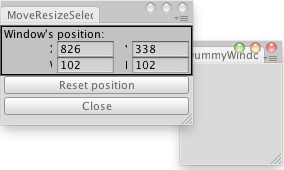
“別の Window の位置とサイズの値を変更します。”
// Simple Script that lets you modify another's window position value // // To use this script you need to open first the DummyWindow window. class MoveResizeSelectedWindow extends EditorWindow { var pos : Rect; @MenuItem("Examples/Move - Resize other window") static function Init() { var window = GetWindow(MoveResizeSelectedWindow); window.Show(); } function OnGUI() { DummyWindow.instance.position = EditorGUILayout.RectField("Window's position:", DummyWindow.instance.position); if(GUILayout.Button("Reset position")) DummyWindow.instance.position = Rect(0,0,200,200); if(GUILayout.Button("Close")) this.Close(); } }
例で動作しているスクリプト。
// Dummy window that is going to be moved. class DummyWindow extends EditorWindow { static var instance; @MenuItem("Examples/Dummy Window") static function Init() { var window = GetWindow(DummyWindow); window.Show(); } function DummyWindow() { instance = this; } }