- Unity User Manual (2019.3)
- Unity を使用する
- ゲームの作成
- ゲームオブジェクト
- ゲームオブジェクトを非アクティブにする
ゲームオブジェクトを非アクティブにする
ゲームオブジェクトを非アクティブとマークすると、シーンから一時的にゲームオブジェクトを削除できます。これを行うには、Inspector に移動し、ゲームオブジェクトの名前の横にあるチェックボックスのチェックを外します (下の画像を参照)。または、スクリプトの ActiveSelf プロパティーを使用します。
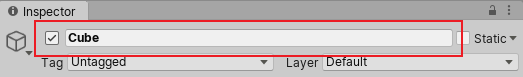
親ゲームオブジェクトを非アクティブにする
親ゲームオブジェクトを非アクティブにすると、その子ゲームオブジェクトもすべて非アクティブになります。
非アクティブにすると、すべての子オブジェクトの activeSelf 設定はオーバーライドされます。そのため、親以下の全階層が非アクティブになります。ここで注意することは、これで子オブジェクトの activeSelf プロパティーの値が変わる訳ではないということです。したがって親が再びアクティブになれば、子は当初の状態に戻ります。つまり、シーン内の子オブジェクトが現在アクティブであるかどうかは、その activeSelf プロパティーでは判断できないということを意味しています。代わりに、 activeInHierarchy プロパティーを使用します。このプロパティーは親からのオーバーライドの影響も反映しています。
子ゲームオブジェクトの activeSelf 設定を変更したい (ただし、親のものは変更しない) 場合は、以下のようなコードを使います。
void DeactivateChildren(GameObject g, bool a)
{
g.activeSelf = a;
foreach (Transform child in g.transform)
{
DeactivateChildren(child.gameObject, a);
}
}
Copyright © 2020 Unity Technologies. Publication 2019.3