レンダーテクスチャ
Render Texture (レンダーテクスチャ) は、ランタイムに作成、更新される特殊な テクスチャ です。使用するには、まず新しいレンダーテクスチャを作成し、カメラ の 1 つを指定して、そこにレンダリングします。次に、通常のテクスチャのように、マテリアル のレンダーテクスチャを使用できます。Unity Standard Assets の ウォーター プレハブは、リアルタイムの反射と屈折を作成するために、レンダーテクスチャを現実世界で使用する例の 1 つです。
プロパティー
Render Texture Inspector は、他のインスペクターとは異なりますが、Texture Inspector に非常に似ています。
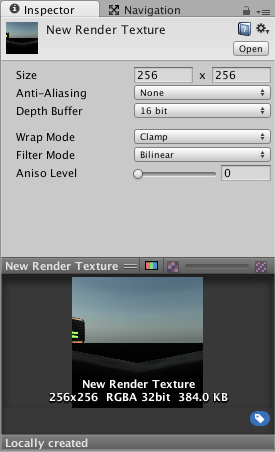
Render Texture インスペクターは、リアルタイムで現在のレンダーテクスチャのコンテンツを表示します。これは、レンダーテクスチャを使用するエフェクトの非常に貴重なデバッグツールと言えます。
| プロパティー | 機能 |
|---|---|
| Size | レンダーテクスチャのサイズ (単位: ピクセル)。2 のべき乗の値のサイズが選択できることに注目してください。 |
| Anti-Aliasing | 適用するアンチエイリアスの量。なし、2、4、8 サンプル |
| Depth Buffer | デプスバッファーのタイプ。なし、16 ビット、 24 ビット |
| Wrap Mode | テクスチャのタイリング方法を選択します。 |
| Repeat | テクスチャ自体が繰り返します (タイリング)。 |
| Clamp | テクスチャの縁部分が伸長します。 |
| Filter Mode | 3D 変形で伸長される際に、テクスチャをどのようにフィルタリングするかを選択します。 |
| No Filtering | 拡大したテクスチャをブロック状にします。 |
| Bilinear | 拡大したテクスチャをぼかします。 |
| Trilinear | Bilinear に似ていますが、テクスチャを異なるミップレベル間でもぼかします。 |
| Aniso Level | 急角度から見たときのテスクチャの品質を向上します。床や地面のテクスチャに適しています。 |
例
以下の手順で、ゲーム内で、ライブアリーナカメラを非常に素早く作成できます。
- Assets >Create >Render Texture を使って、新しい Render Texture アセットを作成します。
- GameObject > Camera を使って、新しいカメラを作成します。
- 新しいカメラの Target Texture にレンダーテクスチャを割り当てます。
- 幅と高さがある、厚みのない箱を作成します。
- レンダーテクスチャをそこにドラッグして、レンダーテクスチャを使用するマテリアルを作成します。
- 再生モードに移り、箱のテクスチャが、新しいカメラの出力に基づいて、リアルタイムで更新されるのに注目してください。
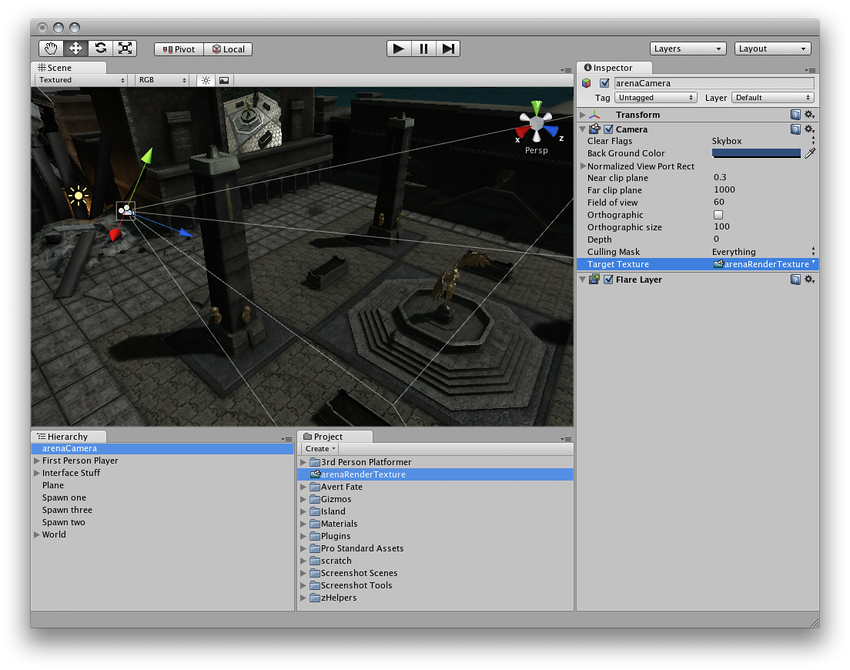
2017–09–19 限られた 編集レビュー で修正されたページ
GameObject メニューは Unity 4.6 で変更
Copyright © 2017 Unity Technologies. Publication 2017.2