- Unity User Manual (2017.2)
- グラフィックス
- グラフィカルな機能
- パーティクルシステム
- パーティクルシステムモジュール
- Particle System メインモジュール
Particle System メインモジュール
Particle System モジュールにはシステム全体に影響するグローバルプロパティーがあります。このプロパティーのほとんどは、新たにつくられたパーティクルの初期の状態を制御します。メインモジュールを開閉するには、インスペクターウィンドウの Particle System バーをクリックします。
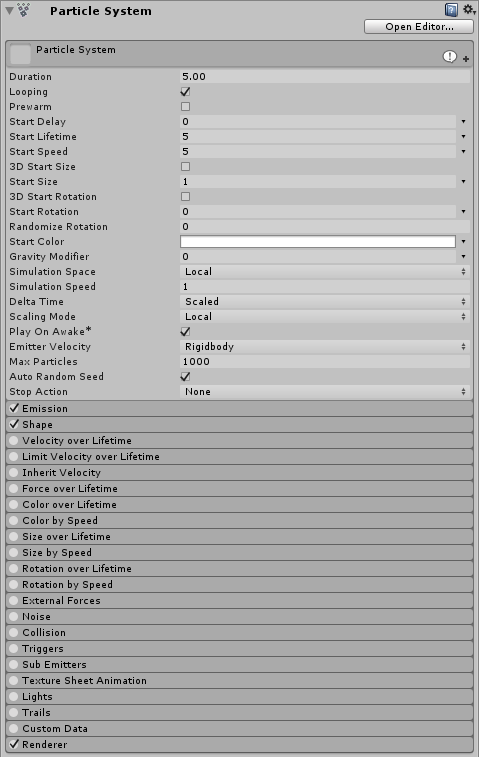
インスペクターに表示されるモジュールの名前は、 Particle System コンポーネント がアタッチしているゲームオブジェクトの名前です。
プロパティー
| プロパティー | 機能 |
|---|---|
| Duration | システムが実行する時間の長さ |
| Looping | 有効にすると、システムが継続時間の終了時に再び開始し、そのサイクルを継続的に繰り返します。 |
| Prewarm | 有効にすると、システムはまるで、すでにサイクルを 1 回完了したかのように初期化されます ( Looping が有効であるときにのみ、動作します)。 |
| Start Delay | 有効にすると、システムがパーティクルの放出を始める前に数秒遅延します。 |
| Start Lifetime | パーティクルの最初の生存期間 |
| Start Speed | 任意の方向への各パーティクルの初速 |
| 3D Start Size | 各軸のサイズを別々に制御したい場合は、これを有効にします。 |
| Start Size | 各パーティクルの最初のサイズ |
| 3D Start Rotation | 各軸の回転を別々に制御したい場合は、これを有効にします。 |
| Start Rotation | 各パーティクルの最初の回転角度 |
| Randomize Rotation Direction | いくつかのパーティクルを反対方向にスピンさせます。 |
| Start Color | 各パーティクルの最初の色 |
| Gravity Modifier | 物理マネージャーで設定されている重力値の大きさ。値を 0 にすると無重力になります。 |
| Simulation Space | パーティクルを親オブジェクトのローカル空間でアニメーションするか(親オブジェクトと一緒に動きます)、ワールド空間でアニメーションするか、または、カスタムのオブジェクトに関連させるか (選択したカスタムのオブジェクトと一緒に動きます) を制御します。 |
| Simulation Speed | システム全体を更新するスピードを調整します。 |
| Delta Time | Choose between Scaled and Unscaled, where Scaled will use the Time Scale value in the Time Manager, and Unscaled will ignore it. This is useful for Particle Systems that appear on a Pause Menu, for example. |
| Scaling Mode | トランスフォームのスケールの使用方法を選択します。Hierarchy、Local、Shape のいずれかに設定します。Local はパーティクルシステムのトランスフォームスケールのみを適用し、親はすべて無視します。Shape はスケールをパーティクルの開始位置に適用し、サイズには影響しません。 |
| Play on Awake | 有効にすると、オブジェクトが生成されたときにパーティクルシステムが自動的に開始します。 |
| Emitter_Velocity | Inherit Velocity モジュールと Emission モジュールに利用される速度の計算方法を選択します。パーティクルシステムは Rigidbody コンポーネントがある場合はそれを使用して、または、Transform コンポーネントの動きを追跡して速度を計算します。 |
| Max Particles | システムで、一度に存在できるパーティクルの最大数。限界数に到達すると、パーティクルの一部は削除されます。 |
| Auto Random Seed | 有効にすると、パーティクルシステムは再生される都度に異なって表示されます。無効にすると、パーティクルシステムは毎回まったく同じに見えます。 |
| Random Seed | Auto Random Seed を無効にすると、特有の繰り返し可能なエフェクトを作成するためにこの値を使用します。 |
| Stop Action | When all the particles belonging to the system have finished, it is possible to make the system perform an action. |
| Disable | The GameObject will be disabled. |
| Destroy | The GameObject will be destroyed. |
プロパティーの説明
システムは特定の時間パーティクルを放出します。Looped プロパティーを使用すると、継続的に放出するように設定できます。これにより、パーティクルを断続的に、または、継続的に放出するよう設定することができます。例えば、オブジェクトがプーっと短く水蒸気を噴き出したり、または、常に水蒸気を出している、などのように制御できます。
The Start properties (lifetime, speed, size, rotation and color) specify the state of a particle on emission. You can specify a particle’s width, height and depth independently, using the 3D Start Size property (see Non-uniform particle scaling, below).
すべてのパーティクルシステムは Physics 設定で指定した同じ重力ベクトルを使います。Gravity Modifier の値は、重力を増減するのに使用され、0 にすると機能は無効になります。
ゲーム世界でパーティクルがパーティクルシステムの親オブジェクトと一緒に移動するか、カスタムオブジェクトと移動するか、または、独立して移動するかは、Simulation Space プロパティーによって決まります。例えば、雲、ホース、火炎放射器などの場合は、たとえそれらを作るオブジェクトが動き回ってもその痕跡をワールド空間に残すため、親オブジェクトから個別に動くように設定する必要があります。一方、2 つの電極間の火花を作成するのにパーティクルを使う場合は、パーティクルは親オブジェクトとともに動くようにします。Transform の追従により高い制御を行う方法は、Inherit Velocity モジュール を参照してください。
個別設定可能なパーティクルの拡大縮小
3D Start Size プロパティーで、パーティクルの幅、高さ、奥行きを個別に指定することができます。Particle System の メイン モジュールで 3D Start Size チェックボックスをクリックし、パーティクルの最初の値 X (幅)、Y (高さ)、 Z (奥行き) を入力します。Z (奥行き) は、3D メッシュパーティクルだけに適用されます。このプロパティーで、 2 つの定数の間の範囲、 2 つのカーブの間の範囲のランダム値を設定することも可能です。
Particle System の メイン モジュールでパーティクルの最初のサイズを設定でき、パーティクルの生存期間にわたるサイズも Size over Lifetime モジュールの Separate Axes オプションを使って設定することができます。Size by Speed モジュールの Separate Axes オプションを使って、スピードに関連したパーティクルサイズも設定できます。