Import VRED files
Warning
To import .vpb files, you must have this configuration
- You must have a VRED Pro or VRED Design installation.
- You must have a valid VRED license.
- The path to the VRED executable file must be set in the Pixyz section of preferences.
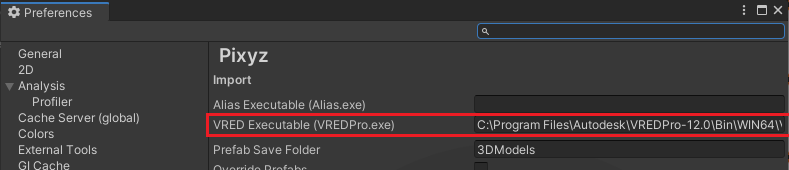
When you import a .vpb file, the VRED import parameters window is displayed above the default import window.
Supported .vpb features
- 3D models, either as NURBS models or mesh models
- Animations
- Transform and material variants
- Variant sets
- Textures
- UVs
- Ambient occlusion
To import ambient occlusion as vertex colors, open Autodesk VRED, select Preferences > FileIO > FBX > Export, and set ExportVertexColors to True:
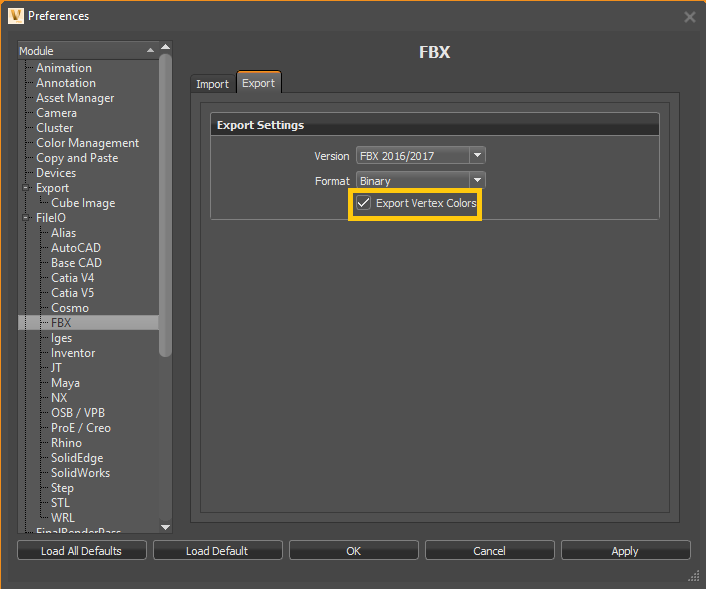
Limitations
Due to the complexity and the large possibilities that are offered by VRED, Pixyz doesn't guarantee a full extract of .vpb files.
This list shows the known limitations for the conversion of VRED scenes using Pixyz:
- For environments, lights, cameras, and environments textures aren't imported.
- Multi pass, layered and decal materials aren't imported.
- Animations that are directly placed on meshes aren't imported.