VRED format parameters
These parameters are displayed only if you have selected a .vpb file for import.
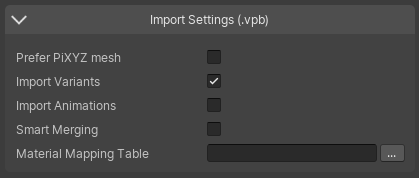
Prefer Pixyz mesh
Overrides the VRED mesh with Pixyz tessellation. This option works only if NURBS data is present in the file.
Tip
The process takes more time but the number of triangles is significantly lower for the same visual quality.
Warning
UVs and vertex colors are lost.
Import Variants
Import transform and material variants. Read more about variants.
Import Animations
Pixyz imports animations into the 3DModels folder of the project's assets. You can assign an animation to the corresponding GameObjects.
Smart Merging
Merge parts while preserving variants and the integrity of animations.
Material Mapping Table
This parameter is optional. The Rule Engine table comprises these columns:
- VRED material names
- The equivalent Unity material names, which are stored in Unity's
Resourcesfolder - The UV size, in millimeters, to override the VRED one
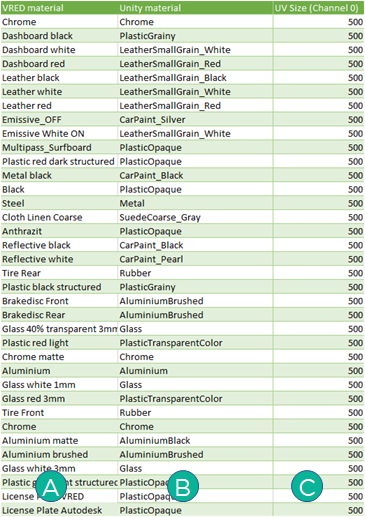
Note
The corresponding Unity materials should be placed in a “Resources” folder in the Unity project. Check the “Use Materials in Resources” checkbox to load them directly.