Declaration
public static void DisplayAlertDialog(string titleText, string messageText, string buttonText, DialogIconType iconType);Parameters
| Parameter | Description |
|---|---|
| titleText | The title of the dialog box. If left null, defaults to "Unity". |
| messageText | The message to display in the dialog box. |
| buttonText | The text to display on the button. If left null, defaults to "OK". |
| iconType | The icon to display in the dialog box. Defaults to DialogIconType.Warning. |
Description
Displays a simple alert dialog box with a title, an icon, a message, and a single button.
If messageText is null or whitespace, an ArgumentNullException is thrown.
If messageText is longer than 512 characters, it is truncated and the full message is logged to the console in markdown format.
If buttonText is longer than 64 characters, an ArgumentException is thrown. The following example demonstrates how to display a simple alert dialog box with a warning icon, a title, a message, and an OK button.
using UnityEditor; using UnityEngine;
namespace Examples { public class DisplayAlertDialogExamples : MonoBehaviour { [MenuItem("Window/EditorDialog Example/DisplayAlertDialog with all parameters specified")] public static void DisplayAlertDialogExample() { EditorDialog.DisplayAlertDialog( "Unity - Custom Title", "This is a test of the EditorDialog API", "Custom Button", DialogIconType.Info); }
[MenuItem("Window/EditorDialog Example/DisplayAlertDialog with defaults")] public static void DisplayAlertDialogSimpleExample() { EditorDialog.DisplayAlertDialog(null, "This is a test of the EditorDialog API with defaults.", null); } } }
Produces the following dialog boxes on Windows 11:
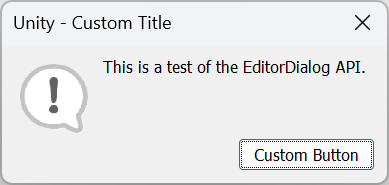
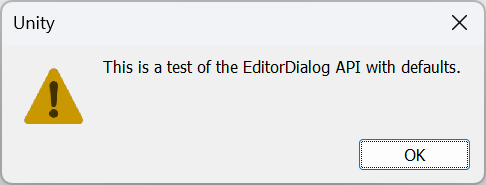 .
.