Description
Disposable helper class for managing BeginHorizontal / EndHorizontal.
This is an extension to GUILayout.HorizontalScope. It can be used for making compound controls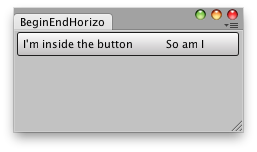
Horizontal Compound group.
#pragma strict // Create a Horizontal Compound Button class HorizontalScopeExample extends EditorWindow { @MenuItem("Examples/Horizontal scope usage") static function Init() { var window: var = GetWindow.<HorizontalScopeExample>(); window.Show(); } function OnGUI() { var h: var = new EditorGUILayout.HorizontalScope("Button"); { if (GUI.Button(h.rect, GUIContent.none)) Debug.Log("Go here"); GUILayout.Label("I'm inside the button"); GUILayout.Label("So am I"); } } }
using UnityEngine; using UnityEditor;
// Create a Horizontal Compound Button class HorizontalScopeExample : EditorWindow {
[MenuItem("Examples/Horizontal scope usage")] static void Init() { var window = GetWindow<HorizontalScopeExample>(); window.Show(); } void OnGUI() { using (var h = new EditorGUILayout.HorizontalScope ("Button")) { if (GUI.Button (h.rect, GUIContent.none)) Debug.Log ("Go here"); GUILayout.Label ("I'm inside the button"); GUILayout.Label ("So am I"); } } }
Variables
| rect | The rect of the horizontal group. |
Constructors
| EditorGUILayout.HorizontalScope | Create a new HorizontalScope and begin the corresponding horizontal group. |