EditorWindow.BeginWindows
public function BeginWindows():
void;
public void BeginWindows();
public
def BeginWindows()
as void
Description
Mark the beginning area of all popup windows.
GUI.Window behaves somewhat differently in the editor than inside your games. In games, GUI.Window pops up a window on your screen. In the editor, GUI.Window shows a subwindow inside one of your editor windows. Begin/EndWindows is used to determine where these can go. You need to have all calls to GUI.Window or GUILayout.Window inside a BeginWindows / EndWindows pair. Like this:
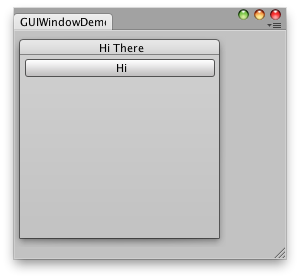
Simple editor Window with a window and a button inside.
class GUIWindowDemo extends EditorWindow { // The position of the window var windowRect = Rect (100,100,200,200); // Main GUI Function function OnGUI () { // Begin Window BeginWindows (); // All GUI.Window or GUILayout.Window must come inside here windowRect = GUILayout.Window (1, windowRect, DoWindow, "Hi There"); // Collect all the windows between the two. EndWindows (); } // The window function. This works just like ingame GUI.Window function DoWindow () { GUILayout.Button ("Hi"); GUI.DragWindow (); } // Add menu item to show this demo. @MenuItem ("Test/GUIWindow Demo") static function Init () { EditorWindow.GetWindow (GUIWindowDemo); } }
The placement of the BeginWindows / EndWindows pair determines where popup windows will appear; all windows are clipped to the clipping area defined by GUI.BeginGroup or GUI.BeginScrollView. A small example of that
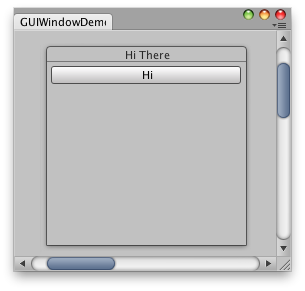
Simple editor window with a window and a button inside using scroll bars.
class GUIWindowDemo2 extends EditorWindow { // The position of the window var windowRect = Rect (100,100,200,200); // Scroll position var scrollPos = Vector2.zero; function OnGUI () { // Set up a scroll view scrollPos = GUI.BeginScrollView ( new Rect (0, 0, position.width, position.height), scrollPos, new Rect (0, 0, 1000, 1000) ); // Same code as before - make a window. Only now, it's INSIDE the scrollview BeginWindows (); windowRect = GUILayout.Window (1, windowRect, DoWindow, "Hi There"); EndWindows (); // Close the scroll view GUI.EndScrollView (); } function DoWindow () { GUILayout.Button ("Hi"); GUI.DragWindow (); } @MenuItem ("Test/GUIWindow Demo 2") static function Init () { EditorWindow.GetWindow (GUIWindowDemo2); } }