EditorGUI.ObjectField
public static function ObjectField(position:
Rect,
obj: Object,
objType: Type,
allowSceneObjects: bool):
Object;
public static
def ObjectField(position as Rect,
obj as Object,
objType as Type,
allowSceneObjects as bool)
as Object
public static function ObjectField(position:
Rect,
label: string,
obj: Object,
objType: Type,
allowSceneObjects: bool):
Object;
public static Object ObjectField(Rect position,
string label,
Object obj,
Type objType,
bool allowSceneObjects);
public static
def ObjectField(position as Rect,
label as string,
obj as Object,
objType as Type,
allowSceneObjects as bool)
as Object
public static function ObjectField(position:
Rect,
label: GUIContent,
obj: Object,
objType: Type,
allowSceneObjects: bool):
Object;
public static Object ObjectField(Rect position,
GUIContent label,
Object obj,
Type objType,
bool allowSceneObjects);
public static
def ObjectField(position as Rect,
label as GUIContent,
obj as Object,
objType as Type,
allowSceneObjects as bool)
as Object
Parameters
| position | Rectangle on the screen to use for the field. |
| label | Optional label in front of the field. |
| obj | The object the field shows. |
| objType | The type of the objects that can be assigned. |
| allowSceneObjects | Allow assigning scene objects. See Description for more info. |
Returns
Object The object that has been set by the user.
Description
Make an object field. You can assign objects either by drag and drop objects or by selecting an object using the Object Picker.
Ensure that the allowSceneObjects parameter is false if the object reference is stored as part of an asset, since assets can't store references to objects in a scene.
If the ObjectField is part of a custom Editor for a script component, use EditorUtility.IsPersistent() to check if the component is on an asset or a scene object.
See example in Editor class.
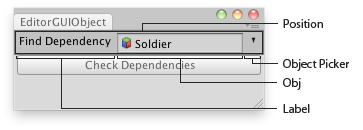
Object field in an Editor Window.
//Select the dependencies of the found GameObject class EditorGUIObjectField extends EditorWindow { var obj : GameObject = null; @MenuItem("Examples/Select Dependencies") static function Init () { var window = GetWindow(EditorGUIObjectField); window.position = Rect(0, 0, 250, 80); window.Show(); } function OnInspectorUpdate () { Repaint (); } function OnGUI () { obj = EditorGUI.ObjectField(Rect(3,3,position.width - 6, 20), "Find Dependency", obj, GameObject); if (obj) { if (GUI.Button(Rect(3,25,position.width - 6, 20), "Check Dependencies")) Selection.objects = EditorUtility.CollectDependencies ([obj]); } else { EditorGUI.LabelField (Rect (3, 25, position.width - 6, 20), "Missing:", "Select an object first"); } } }