static function TextArea (position : Rect, text : String, style : GUIStyle = EditorStyles.textField) : String
Parameters
| Name | Description |
|---|---|
| position | Rectangle on the screen to use for the text field. |
| text | The text to edit. |
| style | Optional GUIStyle. |
Returns
String - The text entered by the user.
Description
Make a text area.
This works just like GUI.TextArea, but correctly responds to select all, copy, paste etc. in the editor.
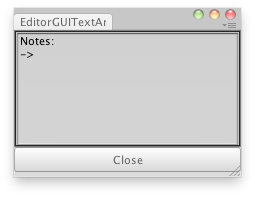
Text Area in an Editor Window.
// Create a window where you can have notes
// This doesnt preserve the notes between sessions.
//
// check EditorPrefs Get/SetString to save the notes.
class EditorGUITextArea extends EditorWindow {
var note : String = "Notes:\n->";
@MenuItem("Examples/Notes")
static function Init() {
var window = GetWindow(EditorGUITextArea);
window.Show();
}
function OnGUI() {
note = EditorGUI.TextArea(Rect(3,3,position.width - 6, position.height - 35), note);
if(GUI.Button(Rect(0, position.height - 30, position.width, 25), "Close"))
this.Close();
}
}