public static function EnumPopup(selected:
Enum,
params options: GUILayoutOption[]):
Enum;
public static Enum EnumPopup(Enum selected,
params GUILayoutOption[] options);
public static function EnumPopup(selected:
Enum,
style: GUIStyle,
params options: GUILayoutOption[]):
Enum;
public static function EnumPopup(label:
string,
selected: Enum,
params options: GUILayoutOption[]):
Enum;
public static Enum EnumPopup(string label,
Enum selected,
params GUILayoutOption[] options);
public static function EnumPopup(label:
string,
selected: Enum,
style: GUIStyle,
params options: GUILayoutOption[]):
Enum;
public static Enum EnumPopup(string label,
Enum selected,
GUIStyle style,
params GUILayoutOption[] options);
public static function EnumPopup(label:
GUIContent,
selected: Enum,
params options: GUILayoutOption[]):
Enum;
public static function EnumPopup(label:
GUIContent,
selected: Enum,
style: GUIStyle,
params options: GUILayoutOption[]):
Enum;
public static Enum EnumPopup(GUIContent label,
Enum selected,
GUIStyle style,
params GUILayoutOption[] options);
Parameters
| label | Optional label in front of the field. |
| selected | The enum option the field shows. |
| style | Optional GUIStyle. |
| options | An optional list of layout options that specify extra layouting properties. Any values passed in here will override settings defined by the style.See Also: GUILayout.Width, GUILayout.Height, GUILayout.MinWidth, GUILayout.MaxWidth, GUILayout.MinHeight, GUILayout.MaxHeight, GUILayout.ExpandWidth, GUILayout.ExpandHeight. |
Returns
Enum The enum option that has been selected by the user.
Description
Make an enum popup selection field.
Takes the currently selected enum value as a parameter and returns the enum value selected by the user.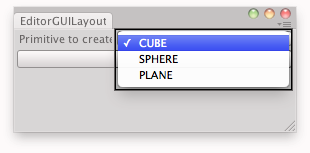
Creates a primitive selected by the user.
#pragma strict
// Creates an instance of a primitive depending on the option selected by the user.
public enum OPTIONS {
CUBE = 0,
SPHERE = 1,
PLANE = 2,
}
public class EditorGUILayoutEnumPopup extends EditorWindow {
public var op: OPTIONS;
@MenuItem("Examples/Editor GUILayout Enum Popup usage")
static function Init() {
var window: UnityEditor.EditorWindow = GetWindow(EditorGUILayoutEnumPopup);
window.Show();
}
function OnGUI() {
op = OPTIONSEditorGUILayout.EnumPopup("Primitive to create:", op);
if (GUILayout.Button("Create"))
InstantiatePrimitive(op);
}
function InstantiatePrimitive(op: OPTIONS) {
switch (op) {
case OPTIONS.CUBE:var cube: GameObject = GameObject.CreatePrimitive(PrimitiveType.Cube);
cube.transform.position = Vector3.zero;
break;
case OPTIONS.SPHERE:var sphere: GameObject = GameObject.CreatePrimitive(PrimitiveType.Sphere);
sphere.transform.position = Vector3.zero;
break;
case OPTIONS.PLANE:var plane: GameObject = GameObject.CreatePrimitive(PrimitiveType.Plane);
plane.transform.position = Vector3.zero;
break;
default:
Debug.LogError("Unrecognized Option");
break;
}
}
}
using UnityEditor; using UnityEngine; using System.Collections;
// Creates an instance of a primitive depending on the option selected by the user.
public enum OPTIONS { CUBE = 0, SPHERE = 1, PLANE = 2 }
public class EditorGUILayoutEnumPopup : EditorWindow { public OPTIONS op; [MenuItem("Examples/Editor GUILayout Enum Popup usage")] static void Init() { UnityEditor.EditorWindow window = GetWindow(typeof(EditorGUILayoutEnumPopup)); window.Show(); }
void OnGUI() { op = (OPTIONS)EditorGUILayout.EnumPopup("Primitive to create:", op); if (GUILayout.Button("Create")) InstantiatePrimitive(op); }
void InstantiatePrimitive(OPTIONS op) { switch (op) { case OPTIONS.CUBE: GameObject cube = GameObject.CreatePrimitive(PrimitiveType.Cube); cube.transform.position = Vector3.zero; break; case OPTIONS.SPHERE: GameObject sphere = GameObject.CreatePrimitive(PrimitiveType.Sphere); sphere.transform.position = Vector3.zero; break; case OPTIONS.PLANE: GameObject plane = GameObject.CreatePrimitive(PrimitiveType.Plane); plane.transform.position = Vector3.zero; break; default: Debug.LogError("Unrecognized Option"); break; } } }
Did you find this page useful? Please give it a rating: