Services
The demo project uses several services to define the behavior of different indicators and controls on the HMI display. 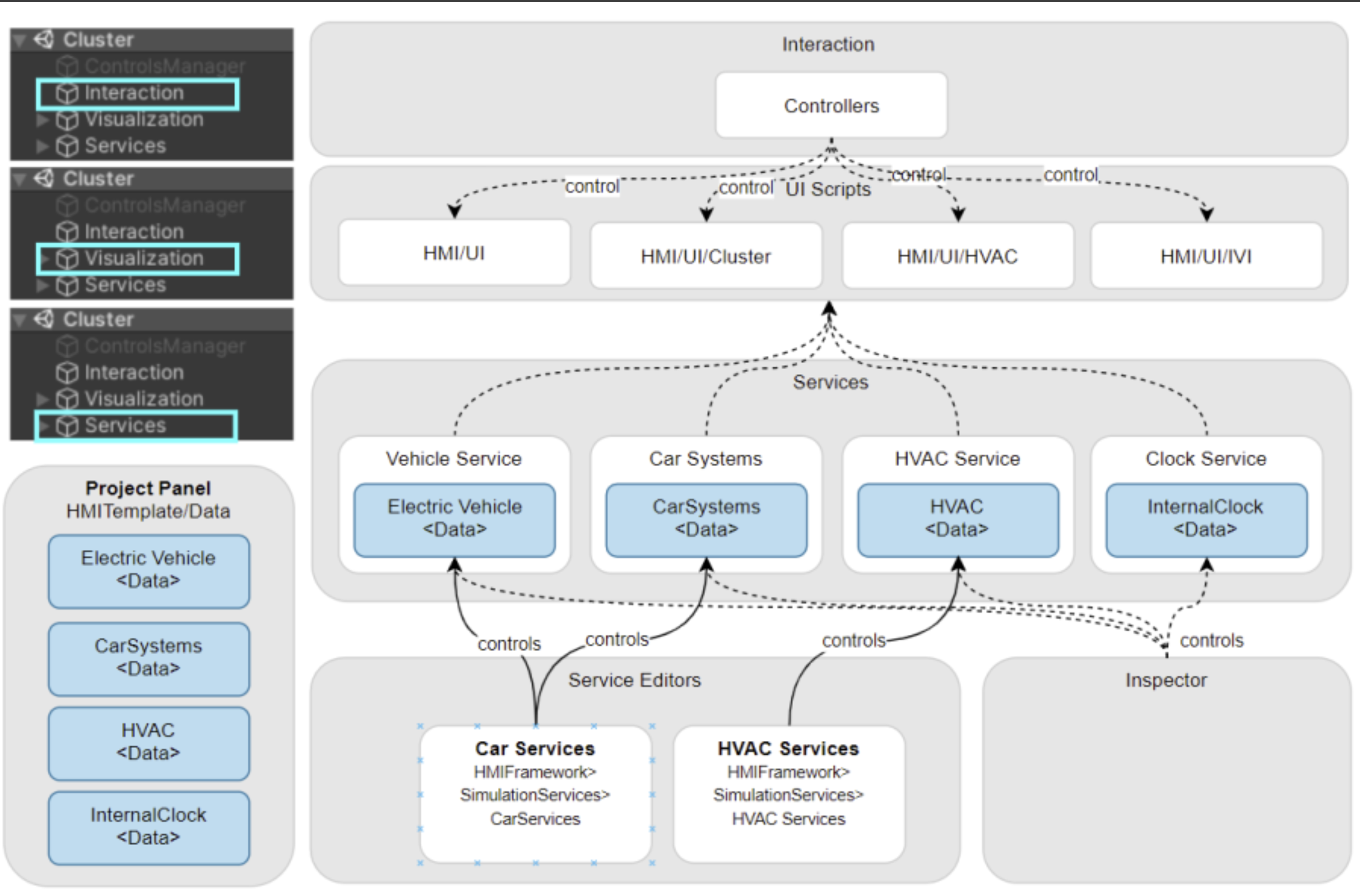
Each of the scenes in the project share four main services:
- Clockservice
- HVACService
- VehicleService
- CarSystems
These services are designed to function as singletons across all scenes. Only a single instance exists at any time. UI scripts in the visualization often use the services to access and manipulate data.
Each service receives its data from scriptable objects in the project. These data files are located in the HMITemplate/Data of the project hierarchy. Services used by a scene can always be found under services in the scene hierarchy.

You can see and manipulate the data in the Inspector panel for each Service. For example, the following image shows the Vehicle Service:

You can use the Car Service and HVAC Service editors to manipulate each system. For more information about service editors, see Custom Editors.