Parameters
| lineSegments | A list of pairs of points that represent the start and end of line segments. |
| screenSpaceSize | @param screenSpaceSize Размер в пикселях для длины сегментов линии и зазора между ними. |
Description
Draw a list of dotted line segments.
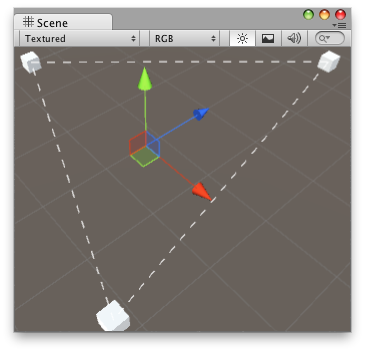
Draw multiple dotted lines in Scene view.
The following example uses DrawDottedLines to draw a line between GameObjects defined in a list.
To use this example, save the following script into the Assets/Editor folder:
using UnityEngine; using UnityEditor;
[CustomEditor( typeof( DrawDottedConnectedLines ) )] public class DrawDottedConnectedLinesEditor : Editor { void OnSceneGUI( ) { DrawDottedConnectedLines t = target as DrawDottedConnectedLines;
if( t == null || t.GameObjects == null ) return;
Vector3[] lineSegments = new Vector3[t.GameObjects.Length * 2]; int pointIndex = 0;
for( int i = 0; i < t.GameObjects.Length - 1; i++ ) { if( t.GameObjects[i] != null && t.GameObjects[i+1] != null ) { lineSegments[pointIndex++] = t.GameObjects[i].transform.position; lineSegments[pointIndex++] = t.GameObjects[i+1].transform.position; } }
Handles.DrawDottedLines( lineSegments, t.DashSize ); } }
...then attach this script to the anchor GameObject which you would like to see lines come from. Drop GameObjects you would like the lines to go to into the array in the script's inspector, and adjust the gap between the dotted lines accordingly:
using UnityEngine;
[ExecuteInEditMode]
public class DrawDottedConnectedLines : MonoBehaviour
{
public GameObject[] GameObjects;
public float DashSize = 4;
}
Parameters
| points | @param p1 Точка начала |
| segmentIndices | A list of pairs of indices to the start and end points of the line segments. |
| screenSpaceSize | @param screenSpaceSize Размер в пикселях для длины сегментов линии и зазора между ними. |
Description
Draw a list of indexed dotted line segments.
The following example uses DrawDottedLines to draw a line between objects defined in a list. To use this example, save the following script into the Assets/Editor folder:
using UnityEngine; using UnityEditor;
[CustomEditor( typeof( DrawDottedConnectedLinesUsingPoints ) )] public class DrawDottedConnectedLinesUsingPointsEditor : Editor { void OnSceneGUI( ) { DrawDottedConnectedLinesUsingPoints t = target as DrawDottedConnectedLinesUsingPoints;
if( t == null || t.GameObjects == null ) return;
Vector3[] points = new Vector3[t.GameObjects.Length]; int[] segmentIndices = new int[t.GameObjects.Length * 2]; int pointsIndex = 0;
for( int i = 0; i < t.GameObjects.Length; i++ ) { if( t.GameObjects[i] != null ) points[pointsIndex++] = t.GameObjects[i].transform.position; }
for( int i = 0; i < pointsIndex - 1; i++ ) { int segmentIndex = i * 2;
segmentIndices[segmentIndex] = i; segmentIndices[segmentIndex+1] = i+1; }
Handles.DrawDottedLines(points, segmentIndices, t.DashSize ); } }
...then attach this script to the anchor object which you would like to see lines eminate from. Drop GameObjects you would like lines drawing to into the array in the script's inspector, and adjust the gap between the dotted lines accordingly:
using UnityEngine;
[ExecuteInEditMode] public class DrawDottedConnectedLinesUsingPoints : MonoBehaviour { public GameObject[] GameObjects; public float DashSize = 4; }