EditorGUI.TextField
Switch to Manualpublic static string TextField
(Rect position,
string text,
GUIStyle style=
EditorStyles.textField);
public static string TextField
(Rect position,
string label,
string text,
GUIStyle style=
EditorStyles.textField);
public static string TextField
(Rect position,
GUIContent label,
string text,
GUIStyle style=
EditorStyles.textField);
Parameters
| position | @param position Прямоугольник на экране, использующийся для текстового поля. |
| label | @param label Необязательная метка для отображения перед полем. |
| text | The text to edit. |
| style | @param style Необязательный стиль GUIStyle. |
Returns
string Значение, введенное пользователем.
Description
Makes a text field.
This works just like GUI.TextField, but correctly responds to select all, copy, paste etc. in the editor,
and it can have an optional label in front.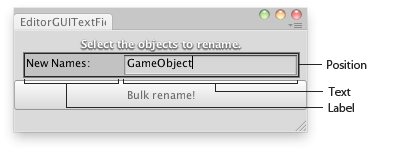
Text field in an Editor Window.
using UnityEngine; using UnityEditor;
// Changes the name of the selected Objects to the one typed in the text field
class EditorGUITextField : EditorWindow { string objNames = "";
[MenuItem("Examples/Bulk Name change")] static void Init() { var window = GetWindow<EditorGUITextField>(); window.Show(); }
void OnGUI() { EditorGUI.DropShadowLabel(new Rect(0, 0, position.width, 20), "Select the objects to rename.");
objNames = EditorGUI.TextField(new Rect(10, 25, position.width - 20, 20), "New Names:", objNames);
if (Selection.activeTransform) { if (GUI.Button(new Rect(0, 50, position.width, 30), "Bulk rename!")) { foreach (Transform t in Selection.transforms) { t.name = objNames; } } } }
void OnInspectorUpdate() { Repaint(); } }
Copyright © 2019 Unity Technologies. Publication 2019.1