GUILayout.RepeatButton
Switch to Manualpublic static bool RepeatButton
(string text,
params GUILayoutOption[] options);
public static bool RepeatButton
(GUIContent content,
GUIStyle style,
params GUILayoutOption[] options);
Parameters
| text | @param text Текст на кнопке. |
| image | @param image Texture на кнопке. |
| content | @param content Текст, изображение и всплывающая подсказка для данной кнопки. |
| style | @param style Используемый стиль. Если не задан, то используется стиль из GUISkin. |
| options | An optional list of layout options that specify extra layouting properties. Any values passed in here will override settings defined by the style.See Also: GUILayout.Width, GUILayout.Height, GUILayout.MinWidth, GUILayout.MaxWidth, GUILayout.MinHeight, GUILayout.MaxHeight, GUILayout.ExpandWidth, GUILayout.ExpandHeight. |
Returns
bool
@return true когда удерживается кнопка мыши.
Description
Делает повторяющуюся кнопку. Кнопка возвращает true столько, сколько пользователь удерживает кнопку мыши.
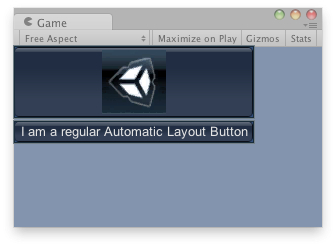
Repeat Buttons in the Game View.
using UnityEngine; using System.Collections;
public class ExampleClass : MonoBehaviour { public Texture tex; void OnGUI() { if (!tex) Debug.LogError("No texture found, please assign a texture on the inspector"); if (GUILayout.RepeatButton(tex)) Debug.Log("Clicked the image"); if (GUILayout.RepeatButton("I am a regular Automatic Layout Button")) Debug.Log("Clicked Button"); } }
Copyright © 2018 Unity Technologies. Publication 2017.4