EditorGUI.Foldout
Switch to Manualpublic static bool Foldout
(Rect position,
bool foldout,
string content,
GUIStyle style=
EditorStyles.foldout);
public static bool Foldout
(Rect position,
bool foldout,
string content,
bool toggleOnLabelClick,
GUIStyle style=
EditorStyles.foldout);
public static bool Foldout
(Rect position,
bool foldout,
GUIContent content,
GUIStyle style=
EditorStyles.foldout);
public static bool Foldout
(Rect position,
bool foldout,
GUIContent content,
bool toggleOnLabelClick,
GUIStyle style=
EditorStyles.foldout);
Parameters
| position | @param position Прямоугольник на экране, используемый для стрелки и текста. |
| foldout | @param foldout Отображаемое состояние (раскрыт или нет). |
| content | @param content Текст для отображения. |
| style | @param style Необязательный стиль GUIStyle. |
| toggleOnLabelClick | @param toggleOnLabelClick Должен ли текст быть кликабельной частью контрола? |
Returns
bool Состояние, выбранное пользователем. Если true, вы должны отрисовать дочерние элементы.
Description
Создаёт текст с раскрывающейся стрелкой слева.
Это удобно для создания структур наподобие дерева или папок, где дочерние элементы отображаются, только если раскрыт родительский элемент.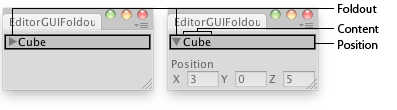
Foldout in an Editor Window.
using UnityEditor; using UnityEngine; using System.Collections;
// Create a foldable menu that hides/shows the selected transform position. // if no Transform is selected, the Foldout item will be folded until a transform is selected. public class EditorGUIFoldout : EditorWindow { public bool showPosition = true; public string status = "Select a GameObject"; [MenuItem("Examples/Foldout Usage")] static void Init() { UnityEditor.EditorWindow window = GetWindow(typeof(EditorGUIFoldout)); window.position = new Rect(0, 0, 150, 60); window.Show(); }
void OnGUI() { showPosition = EditorGUI.Foldout(new Rect(3, 3, position.width - 6, 15), showPosition, status); if (showPosition) if (Selection.activeTransform) { Selection.activeTransform.position = EditorGUI.Vector3Field(new Rect(3, 25, position.width - 6, 40), "Position", Selection.activeTransform.position); status = Selection.activeTransform.name; }
if (!Selection.activeTransform) { status = "Select a GameObject"; showPosition = false; } }
void OnInspectorUpdate() { Repaint(); } }
Copyright © 2018 Unity Technologies. Publication 2017.4