Managing your storage in Reflect
The Unity Reflect Dashboard lets you manage your projects and sources. For more about the Dashboard, see Using the Dashboard.
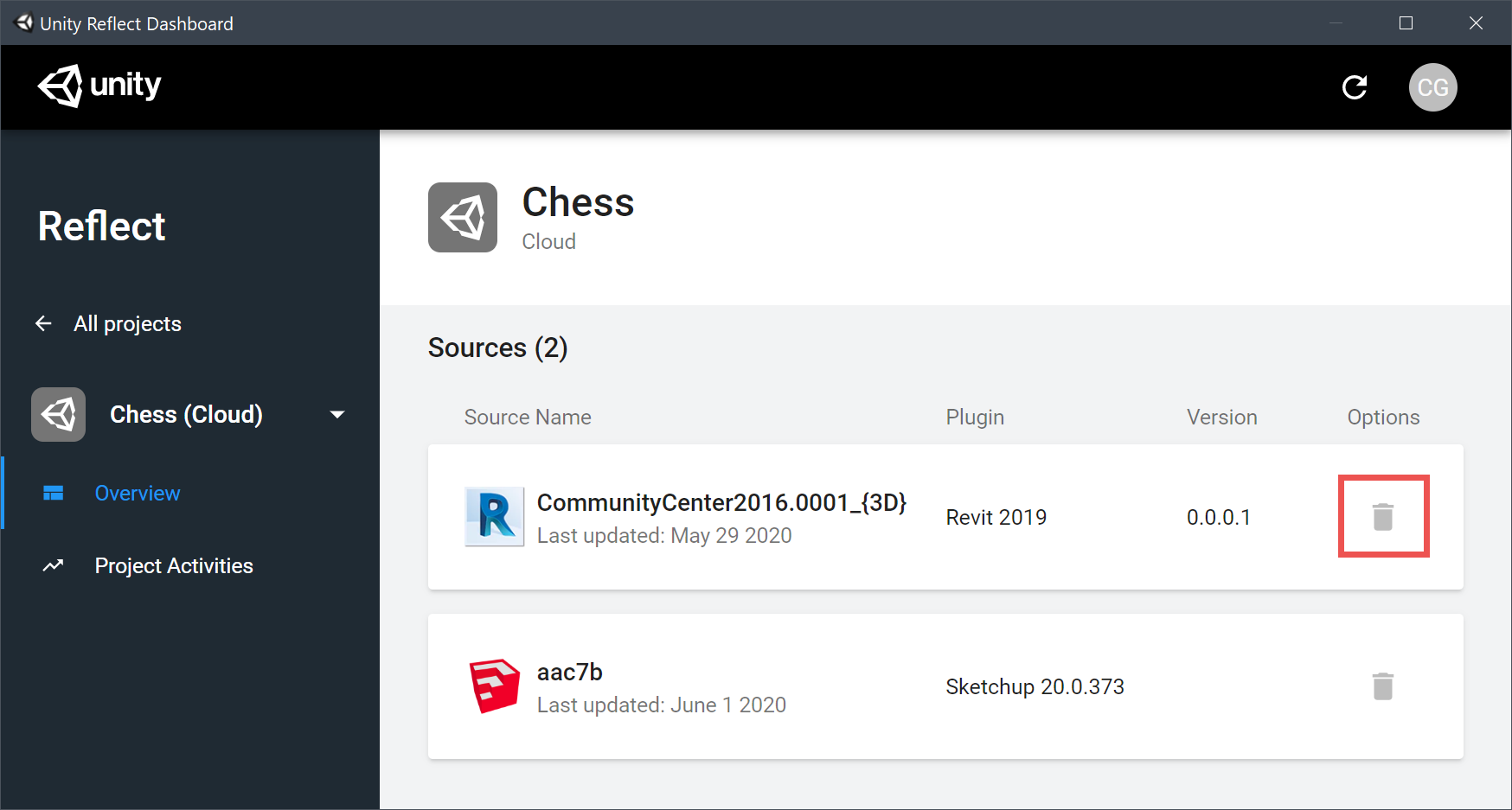
The Projects tab displays your projects in a list. The list includes icons showing where each project is currently stored (local, local network, or cloud).
Click the down arrow to expand project details.
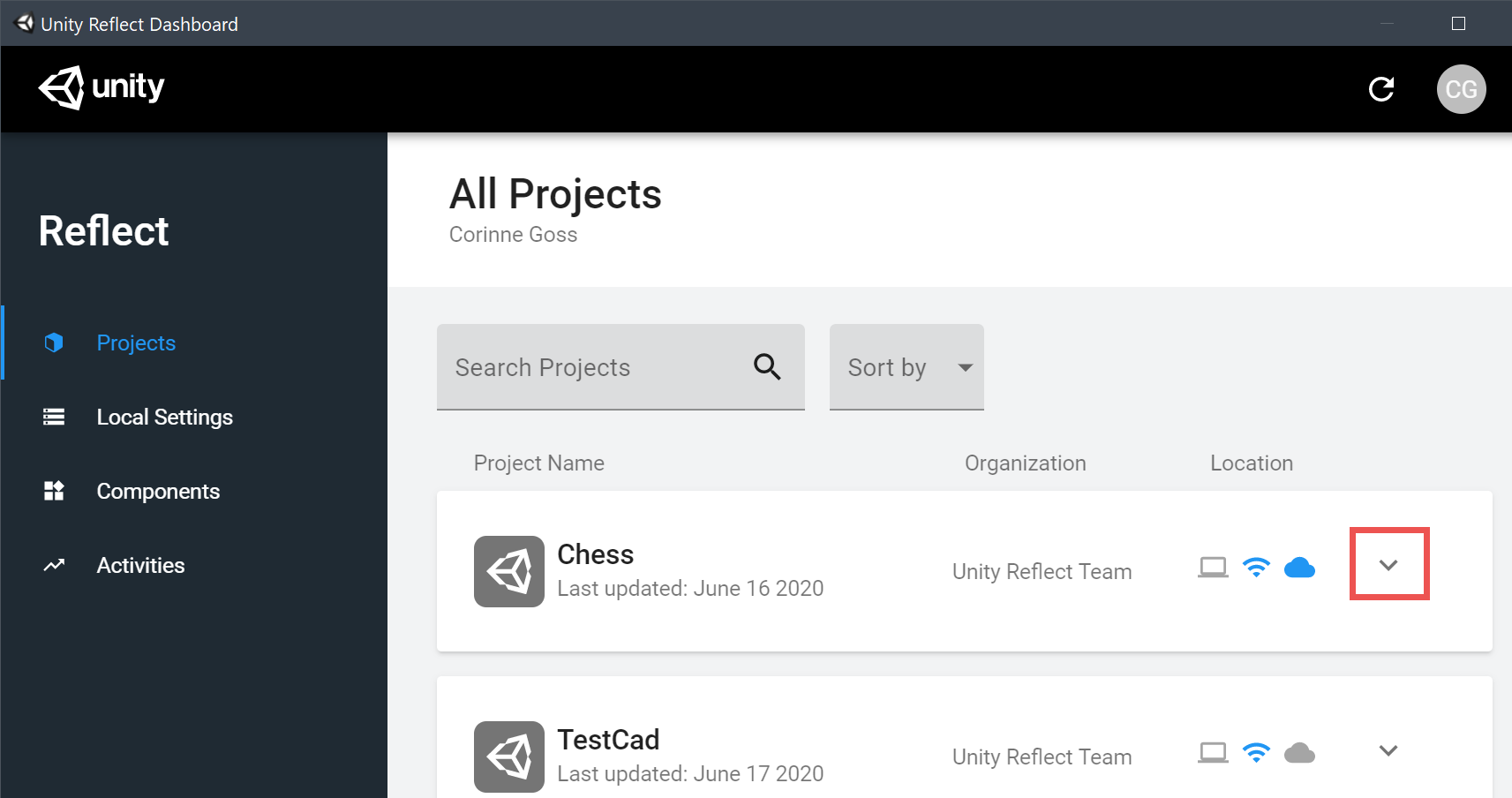
The list of linked sources is displayed:
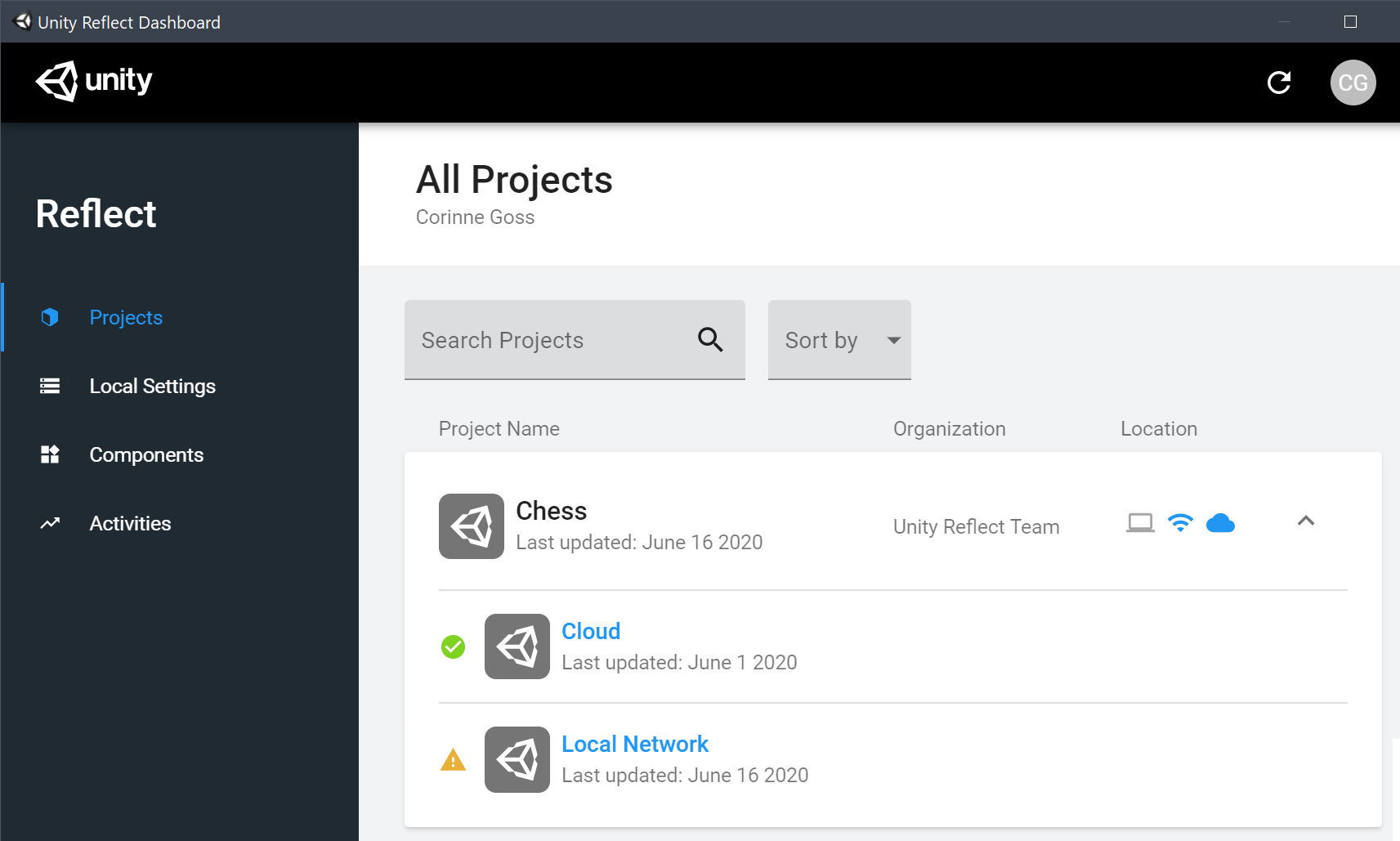
To see further details on a source, click on its name.
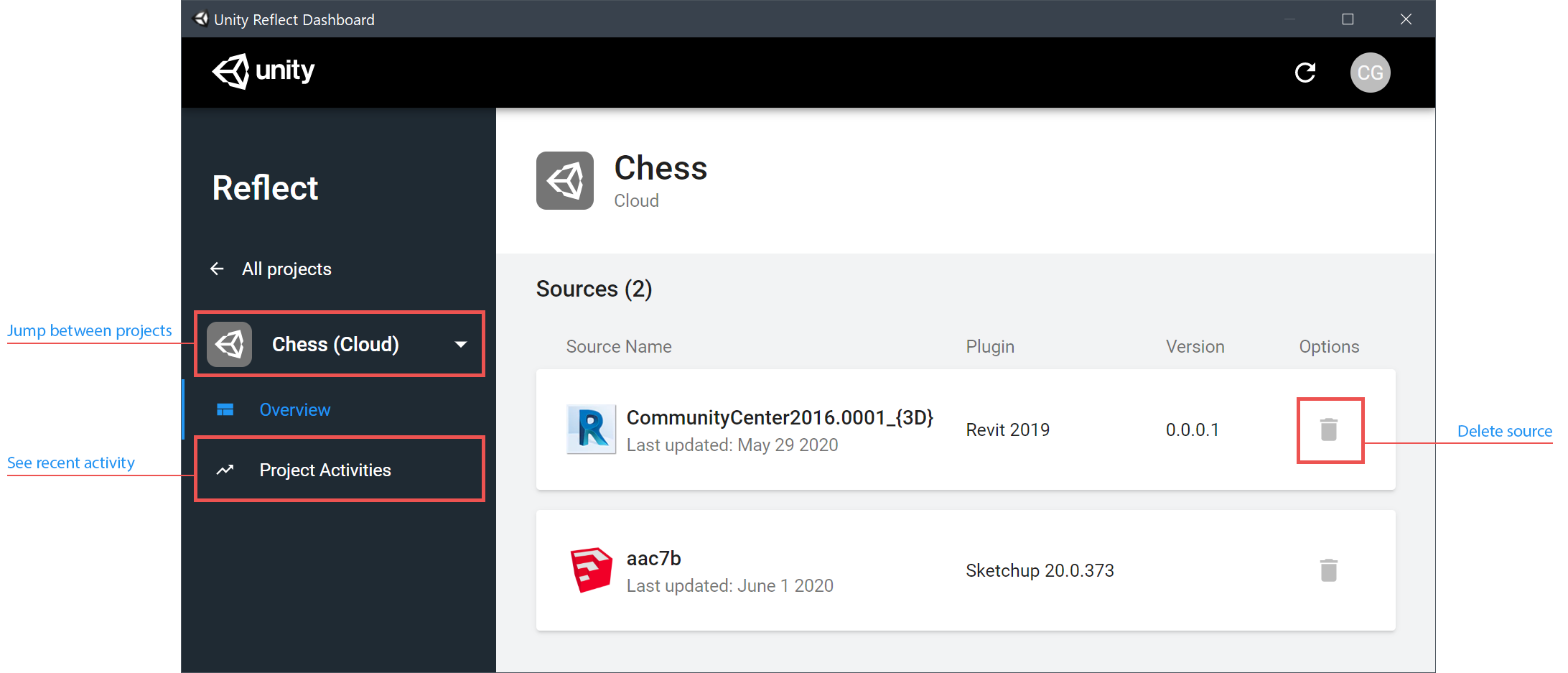
To delete a source, click .