Unity 문서 버전 전환
The Unity Manual and Scripting API hold documentation for several versions of Unity. You can switch between the two latest versions by clicking on the link in the header, above the table of contents.
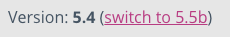
현재는 각 Unity 문서고 페이지를 보고 해당 페이지의 버전을 변경할 수 없습니다. 버전을 변경하면 항상 홈페이지로 이동합니다.
임시 방편은 다음을 따라해야 합니다.
매뉴얼 또는 스크립팅 API 홈페이지에서 페이지 왼쪽 상단 코너에 있는 Version 링크를 사용하여 보고 있는 버전을 변경해야 합니다. URL의 구조가 변경됩니다. 각 버전은 특정 URL을 가지고 있습니다.
Unity 매뉴얼
| 대상 | URL |
|---|---|
| 표준 URL | http://docs.unity3d.com/Manual/index.html |
| 버전 특정 URL (5.5) | http://docs.unity3d.com/550/Documentation/Manual |
| Version-specific URL (5.4) | http://docs.unity3d.com/540/Documentation/Manual |
| Version-specific URL (5.3) | http://docs.unity3d.com/530/Documentation/Manual |
Unity 스크립팅 API
| 대상 | URL |
|---|---|
| 표준 URL | http://docs.unity3d.com/ScriptReference/index.html |
| 버전 특정 URL (5.5) | http://docs.unity3d.com/550/Documentation/ScriptReference/ |
| Version-specific URL (5.4) | http://docs.unity3d.com/540/Documentation/ScriptReference/ |
| Version-specific URL (5.3) | http://docs.unity3d.com/530/Documentation/ScriptReference/ |
Now, navigate the Manual and Scripting API as usual. If you want to switch between versions, change the number in the URL to reflect which version you wish to view. This workaround works for all currently published versions of the documentation.
때때로 문서 버전을 전환할 때 404 오류가 발생할 수 있습니다. 이 오류는 찾으려는 페이지가 해당 매뉴얼 버전이나 스크립팅 API에 없을 때 발생합니다. 해당 기능이 선택한 Unity 버전에 없을 때 이러한 오류가 나타납니다.
Unity 문서고 팀이 보내는 말:
많은 사용자 분들이 이 상황은 이상적이지 않다고 말해주셨고, 저희도 이해합니다. 버전을 변경하더라도 보고있는 페이지가 유지되도록 하는 방법을 작업 중입니다.
Unity 문서고를 사용자에게 더욱 효율적이고 직관적인 툴로 만드는 동안 기다려주셔서 감사합니다.
Last updated: September 21st, 2016