public static int LayerField
(Rect position,
string label,
int layer,
GUIStyle style=
EditorStyles.popup);
public static int LayerField
(Rect position,
GUIContent label,
int layer,
GUIStyle style=
EditorStyles.popup);
パラメーター
| position | 表示位置 |
| label | フィールドのラベル |
| layer | フィールドに表示するレイヤー |
| style | オプションの GUIStyle |
戻り値
int ユーザーによって設定された値
説明
レイヤー選択フィールドを作成します。
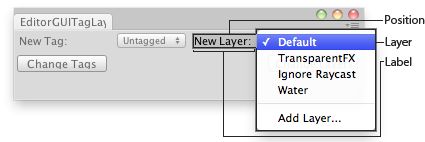
Layer field in an Editor Window.
// Change the Tag and/or the layer of the selected GameObjects. class EditorGUITagLayerField extends EditorWindow { var selectedTag : String = ""; var selectedLayer : int = 0; @MenuItem("Examples/Tag - Layer for Selection") static function Init() { var window = GetWindow(EditorGUITagLayerField); window.position = Rect(0,0,350,70); window.Show(); } function OnGUI() { selectedTag = EditorGUI.TagField( Rect(3,3,position.width/2 - 6, 20), "New Tag:", selectedTag); selectedLayer = EditorGUI.LayerField( Rect(position.width/2 + 3,3, position.width/2 - 6, 20), "New Layer:", selectedLayer); if(Selection.activeGameObject) { if(GUI.Button(Rect(3,25,90,17),"Change Tags")) for(var go : GameObject in Selection.gameObjects) go.tag = selectedTag; if(GUI.Button(Rect(position.width-96, 25,90,17),"Change Layers")) for(var go : GameObject in Selection.gameObjects) go.layer = selectedLayer; } } function OnInspectorUpdate() { Repaint(); } }