public static function DeleteKey(key:
string):
void;
public static void DeleteKey(string key);
パラメーター
説明
設定情報から key と対応する値を削除します。
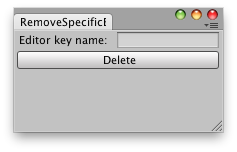
キーが存在しなかったらメッセージを表示し、存在したらキーを削除します
// Removes a user entered editor preference, if it doesnt exists it prints a message.
class RemoveSpecificEditorPrefs extends EditorWindow {
var editorPref : String = "";
@MenuItem("Examples/Remove specific editor key pref.") static function Init() { var window = GetWindow(RemoveSpecificEditorPrefs); window.Show(); }
function OnGUI() { editorPref = EditorGUILayout.TextField("Editor key name:",editorPref); if(GUILayout.Button("Delete")) if(EditorPrefs.HasKey(editorPref)) { if(EditorUtility.DisplayDialog("Removing " + editorPref + "?", "Are you sure you want to delete the editor key " + editorPref + "?, This action cant be undone", "Yes", "No")) EditorPrefs.DeleteKey(editorPref); } else { EditorUtility.DisplayDialog("Couldnt find " + editorPref, "Seems that " + editorPref + " doesnt exists or it has been deleted already, check that you have typed correctly the name of the key.", "Ok"); } } }