Handles.RotationHandle
マニュアルに切り替えるパラメーター
| rotation | ハンドルの向き |
| position | 3D 空間でのハンドルの中心 |
戻り値
Quaternion ユーザーのハンドル操作によって更新された回転値。ユーザーがハンドルを操作しない場合は、関数に渡した値と同じ値が返されます。
説明
シーンビューの Rotation ハンドルを作ります。
This will behave like the built-in rotation tool in Unity. If you have assigned something to Undo.SetSnapshotTarget, it will work fully with Undo.
Note: Use HandleUtility.GetHandleSize where you might want to have constant screen-sized handles.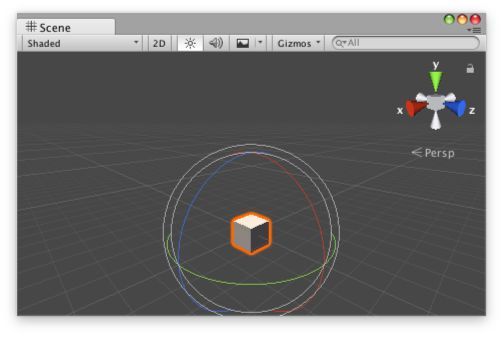
Rotate the attached object from the Rotation Handle.
// Name this script "RotateAtPointEditor" using UnityEngine; using UnityEditor;
[CustomEditor(typeof(RotateAtPoint))] [CanEditMultipleObjects] public class RotateAtPointEditor : Editor { public void OnSceneGUI() { RotateAtPoint t = (target as RotateAtPoint);
EditorGUI.BeginChangeCheck(); Quaternion rot = Handles.RotationHandle(t.rot, Vector3.zero); if (EditorGUI.EndChangeCheck()) { Undo.RecordObject(target, "Rotated RotateAt Point"); t.rot = rot; t.Update(); } } }
And the script attached to this GameObject:
// Name this script "RotateAtPoint" using UnityEngine;
[ExecuteInEditMode] public class RotateAtPoint : MonoBehaviour { public Quaternion rot = Quaternion.identity; public void Update() { transform.rotation = rot; } }
Copyright © 2018 Unity Technologies. Publication 2018.2