public static Rect Window
(int id,
Rect screenRect,
GUI.WindowFunction func,
string text,
params GUILayoutOption[] options);
public static Rect Window
(int id,
Rect screenRect,
GUI.WindowFunction func,
Texture image,
params GUILayoutOption[] options);
public static Rect Window
(int id,
Rect screenRect,
GUI.WindowFunction func,
GUIContent content,
params GUILayoutOption[] options);
public static Rect Window
(int id,
Rect screenRect,
GUI.WindowFunction func,
string text,
GUIStyle style,
params GUILayoutOption[] options);
public static Rect Window
(int id,
Rect screenRect,
GUI.WindowFunction func,
Texture image,
GUIStyle style,
params GUILayoutOption[] options);
public static Rect Window
(int id,
Rect screenRect,
GUI.WindowFunction func,
GUIContent content,
GUIStyle style,
params GUILayoutOption[] options);
パラメーター
| id | ウィンドウごとのユニークな ID。これはウィンドウのインターフェースで使用します |
| screenRect | ウィンドウで使用するスクリーンの Rect。レイアウトシステムは screenRect の中にウィンドウが収まるようにします - もし収めることができない場合には、Rect を調整する必要があります |
| func | ウィンドウの内側の GUI を作成する関数。この関数は GUI を作成するためのウィンドウの id をパラメーターとして持ちます |
| text | ウィンドウのタイトルとして表示されるテキスト |
| image | タイトルバー上に表示する Texture |
| content | ウィンドウのテキスト、画像、ツールチップ |
| style | ウィンドウに使用するスタイル。省略された場合は、現在の GUISkin にある toggle スタイルを使用します |
| options | An optional list of layout options that specify extra layouting properties. Any values passed in here will override settings defined by the style or the screenRect you pass in.See Also: GUILayout.Width, GUILayout.Height, GUILayout.MinWidth, GUILayout.MaxWidth, GUILayout.MinHeight, GUILayout.MaxHeight, GUILayout.ExpandWidth, GUILayout.ExpandHeight. |
戻り値
Rect ウィンドウの Rect を返します。これは引数とし t 渡した値とは異なる位置とサイズと持つことができます。
説明
ウィンドウ内のコンテンツが自動でレイアウトされるポップアップウィンドウ
Windows float above normal GUI controls, feature click-to-focus and can optionally be dragged around by the end user.
Unlike other controls, you need to pass them a separate function for the GUI controls to put inside the window. Here is a small example to get you started: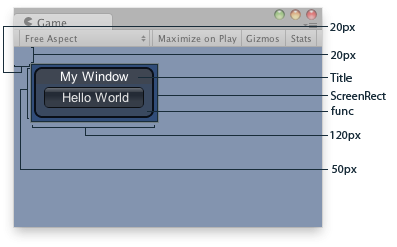
Window in the Game View.
using UnityEngine; using System.Collections;
public class ExampleClass : MonoBehaviour { public Rect windowRect = new Rect(20, 20, 120, 50); void OnGUI() { windowRect = GUILayout.Window(0, windowRect, DoMyWindow, "My Window"); } void DoMyWindow(int windowID) { if (GUILayout.Button("Hello World")) print("Got a click"); } }
関数に渡すスクリーン Rect は、道案内のような役割として機能します。ウィンドウに特別な制限を適用するには、特別なレイアウトオプションを渡します。ここで適用されたオプションは計算されたサイズを上書きします。以下のような例です。
using UnityEngine; using System.Collections;
public class ExampleClass : MonoBehaviour { public Rect windowRect = new Rect(20, 20, 120, 50); void OnGUI() { windowRect = GUILayout.Window(0, windowRect, DoMyWindow, "My Window", GUILayout.Width(100)); } void DoMyWindow(int windowID) { if (GUILayout.Button("Please click me a lot")) print("Got a click"); } }
Copyright © 2017 Unity Technologies. Publication 2017.2