Parámetros
| verts | The 4 vertices of the rectangle in world coordinates. |
| faceColor | The color of the rectangle's face. |
| outlineColor | The outline color of the rectangle. |
Descripción
Draw a solid outlined rectangle in 3D space.
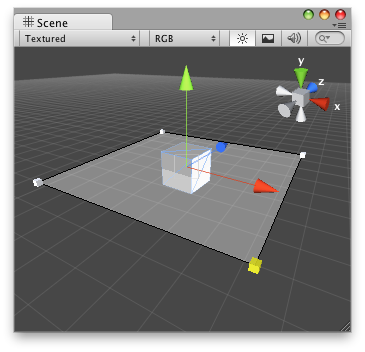
Solid rectangle with a black outline in the Scene View.
To use this example, save this script in the Assets/Editor folder:
using UnityEngine; using UnityEditor;
[CustomEditor(typeof(DrawSolidRect))] public class DrawSolidRectEditor : Editor { void OnSceneGUI() { DrawSolidRect t = target as DrawSolidRect;
Handles.color = Color.blue; Handles.Label(t.transform.position + Vector3.up * 2, t.transform.position.ToString() + "\nRange: " + t.range.ToString());
Handles.BeginGUI(); GUILayout.BeginArea(new Rect(Screen.width - 100, Screen.height - 80, 90, 50));
if (GUILayout.Button("Reset Range")) t.range = 5;
GUILayout.EndArea(); Handles.EndGUI();
Vector3 pos = t.transform.position;
Vector3[] verts = new Vector3[] { new Vector3(pos.x - t.range, pos.y, pos.z - t.range), new Vector3(pos.x - t.range, pos.y, pos.z + t.range), new Vector3(pos.x + t.range, pos.y, pos.z + t.range), new Vector3(pos.x + t.range, pos.y, pos.z - t.range) };
Handles.DrawSolidRectangleWithOutline(verts, new Color(1, 1, 1, 0.2f), new Color(0, 0, 0, 1)); Handles.color = Color.white;
foreach (Vector3 posCube in verts) t.range = Handles.ScaleValueHandle(t.range, posCube, Quaternion.identity, 1, Handles.CubeCap, 1); } }
...and place this script on the object where you want the SolidRectangle to appear:
using UnityEngine;
[ExecuteInEditMode] public class DrawSolidRect : MonoBehaviour { public float range = 5; }
Copyright © 2017 Unity Technologies. Publication 5.5