Parámetros
| controlID | The control ID for the handle. |
| position | The world-space position for the start of the handle. |
| rotation | The rotation of the handle. |
| size | The size of the handle in world-space units. |
Descripción
Draw a camera-facing Circle. Pass this into handle functions.
Note: Use HandleUtility.GetHandleSize if you want the handle to always remain the same size on the screen.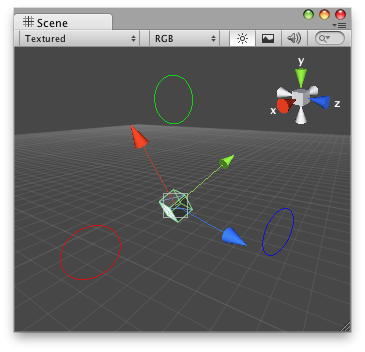
Circle Cap in the Scene view.
To use this example, place this script in the Assets/Editor folder:
using UnityEngine; using UnityEditor;
[CustomEditor(typeof(DummyCircleCap))] public class CircleCapEditor : Editor { public float circleSize = 1;
void OnSceneGUI() { DummyCircleCap t = target as DummyCircleCap;
Handles.color = Color.red; Handles.CircleCap(0, t.transform.position + new Vector3(5, 0, 0), t.transform.rotation, circleSize);
Handles.color = Color.green; Handles.CircleCap(0, t.transform.position + new Vector3(0, 5, 0), t.transform.rotation, circleSize);
Handles.color = Color.blue; Handles.CircleCap(0, t.transform.position + new Vector3(0, 0, 5), t.transform.rotation, circleSize); } }
...and attach this script to the GameObject you'd like the CircleCap handles to appear on:
using UnityEngine;
[ExecuteInEditMode] public class DummyCircleCap : MonoBehaviour { public void Start() { Debug.Log("I have CircleCap Handles attached to this transform!"); } }
Copyright © 2017 Unity Technologies. Publication 5.5