public static
var depth: int;
public static int depth;
Descripción
The sorting depth of the currently executing GUI behaviour.
Set this to determine ordering when you have different scripts running simultaneously.
GUI elements drawn with lower depth values will appear on top of elements with higher values (ie, you can think of the depth as "distance" from the camera).
Note:To see this example working, you will need to create 2
scripts. Remember to name the scripts with the same name as the class
names, else it will not work.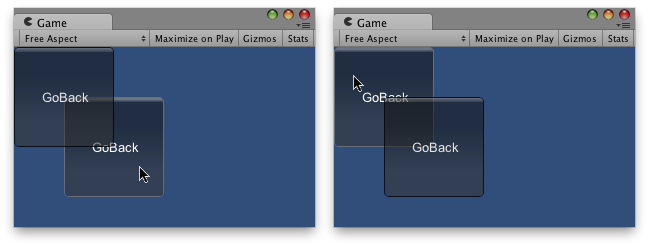
One Button behind the other.
// Makes this button go back in depth over the example2 class one. class example1 extends MonoBehaviour { static var guiDepth : int = 0; function OnGUI() { GUI.depth = guiDepth; if(GUI.RepeatButton(Rect(0,0,100,100), "GoBack")) { guiDepth = 1; example2.guiDepth = 0; } } }
And copy this other example to another script:
// Makes this button go back in depth over the example1 class one. class example2 extends MonoBehaviour { static var guiDepth : int = 1; function OnGUI() { GUI.depth = guiDepth; if(GUI.RepeatButton(Rect(50,50,100,100), "GoBack")) { guiDepth = 1; example1.guiDepth = 0; } } }