Parámetros
| totalPosition | Rectangle on the screen to use in total for both the control. |
| value | Value that is shown. |
Descripción
Make a progress bar.
Value goes from 0 to 1, where 0 means 0% of the bar filled and 1
means the bar is at 100% fully filled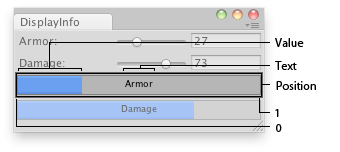
Progress bar in an Editor Window.
// Draw the damage and the armor with bars in an Editor Window class EditorGUIProgressBar extends EditorWindow { var armor : int = 20; var damage : int = 80; @MenuItem("Examples/Display Info") static function Init() { var window = GetWindow(EditorGUIProgressBar); window.Show(); } function OnGUI() { armor = EditorGUI.IntSlider(Rect(3,3,position.width-6,15), "Armor:", armor, 0, 100); damage = EditorGUI.IntSlider(Rect(3,25,position.width-6,15), "Damage:", damage, 0, 100); EditorGUI.ProgressBar(Rect(3,45,position.width-6,20),armor/100.0, "Armor"); EditorGUI.ProgressBar(Rect(3,70,position.width-6,20),damage/100.0, "Damage"); } }