GUILayout.Toggle
Cambiar al Manualpublic static bool Toggle
(bool value,
string text,
params GUILayoutOption[] options);
public static bool Toggle
(bool value,
Texture image,
GUIStyle style,
params GUILayoutOption[] options);
public static bool Toggle
(bool value,
string text,
GUIStyle style,
params GUILayoutOption[] options);
public static bool Toggle
(bool value,
GUIContent content,
GUIStyle style,
params GUILayoutOption[] options);
Parámetros
| value | Is the button on or off? |
| text | Text to display on the button. |
| image | Texture to display on the button. |
| content | Text, image and tooltip for this button. |
| style | The style to use. If left out, the button style from the current GUISkin is used. |
| options | An optional list of layout options that specify extra layouting properties. Any values passed in here will override settings defined by the style.See Also: GUILayout.Width, GUILayout.Height, GUILayout.MinWidth, GUILayout.MaxWidth, GUILayout.MinHeight, GUILayout.MaxHeight, GUILayout.ExpandWidth, GUILayout.ExpandHeight. |
Valor de retorno
bool The new value of the button.
Descripción
Make an on/off toggle button.
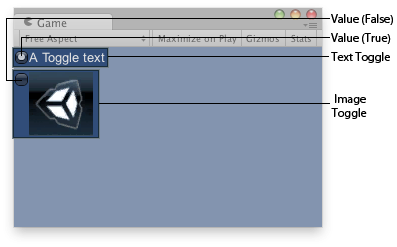
Toggle button in the Game View.
no example available in C#
Copyright © 2018 Unity Technologies. Publication 2018.1