public void Focus
();
描述
将键盘焦点移动到另一个 EditorWindow。
The Focus public method controls which window is
active for use of the keyboard. In the examples below
the active EditorWindow keyboard is changed to a different
EditorWindow keyboard.
Additional resources: focusedWindow.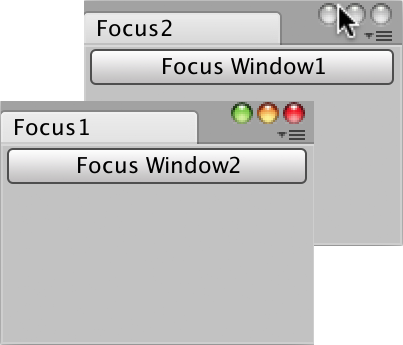
Focus one window by pressing the button on other window.
// A window that changes state to the second window when // the button is pressed. using UnityEngine; using UnityEditor; using UnityEngine.UIElements; public class FocusExample1 : EditorWindow { public static FocusExample1 Instance = null; [MenuItem("Examples/Focus Example 1")] static void Init() { Instance = GetWindow<FocusExample1>("Focus1"); } void CreateGUI() { var button = new Button(() => { if (FocusExample2.Instance) FocusExample2.Instance.Focus(); }); button.text = "Focus Window2"; rootVisualElement.Add(button); } }
// Second window. using UnityEngine; using UnityEditor; using UnityEngine.UIElements; public class FocusExample2 : EditorWindow { public static FocusExample2 Instance = null; [MenuItem("Examples/Focus Example 2")] static void Init() { Instance = GetWindow<FocusExample2>("Focus2"); } void CreateGUI() { var button = new Button(() => { if (FocusExample1.Instance) FocusExample1.Instance.Focus(); }); button.text = "Focus Window1"; rootVisualElement.Add(button); } }
Copyright © 2022 Unity Technologies. Publication 2023.2