public static Object ObjectField
(Object obj,
Type objType,
bool allowSceneObjects,
params GUILayoutOption[] options);
public static Object ObjectField
(string label,
Object obj,
Type objType,
bool allowSceneObjects,
params GUILayoutOption[] options);
public static Object ObjectField
(GUIContent label,
Object obj,
Type objType,
bool allowSceneObjects,
params GUILayoutOption[] options);
参数
| label | (可选)字段前的标签。 |
| obj | 字段显示的对象。 |
| objType | 可以分配的对象类型。 |
| allowSceneObjects | 允许分配场景对象。有关更多信息,请参阅“说明”。 |
| options | 一个可选的布局选项列表,用于指定额外的布局属性。此处传递的任何值都将覆盖 style 定义的设置。
另请参阅:GUILayout.Width、GUILayout.Height、GUILayout.MinWidth、GUILayout.MaxWidth、GUILayout.MinHeight、
GUILayout.MaxHeight、GUILayout.ExpandWidth、GUILayout.ExpandHeight。 |
返回
Object 用户已设置的对象。
描述
生成一个可接收任何对象类型的字段。
您可以通过拖放或使用对象选择器选择对象来分配对象。
如果对象引用作为资源的一部分进行存储,请确保 allowSceneObjects 参数为 false,因为资源无法存储对场景中对象的引用。
如果 ObjectField 是脚本组件的自定义编辑器的一部分,请使用 EditorUtility.IsPersistent() 检查该组件是在资源中还是在场景对象中。
有关更多信息,请参阅 Editor 类中的示例。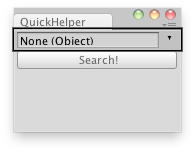
通过在对象字段中选择游戏对象来搜索帮助页面。
// EditorScript that quickly searches for a help page // about the selected Object. // // If no such page is found in the Manual it opens the Unity forum.
using UnityEditor; using UnityEngine; using System.Collections;
public class ExampleClass : EditorWindow { public Object source;
[MenuItem("Example/ObjectField Example _h")] static void Init() { var window = GetWindowWithRect<ExampleClass>(new Rect(0, 0, 165, 100)); window.Show(); }
void OnGUI() { EditorGUILayout.BeginHorizontal(); source = EditorGUILayout.ObjectField(source, typeof(Object), true); EditorGUILayout.EndHorizontal();
if (GUILayout.Button("Search!")) { if (source == null) ShowNotification(new GUIContent("No object selected for searching")); else if (Help.HasHelpForObject(source)) Help.ShowHelpForObject(source); else Help.BrowseURL("https://forum.unity3d.com/search.php"); } } }
public static void ObjectField
(SerializedProperty property,
GUIContent label,
params GUILayoutOption[] options);
public static void ObjectField
(SerializedProperty property,
Type objType,
params GUILayoutOption[] options);
public static void ObjectField
(SerializedProperty property,
Type objType,
GUIContent label,
params GUILayoutOption[] options);
参数
| property | 字段显示的对象引用属性。 |
| objType | 可以分配的对象类型。 |
| label | (可选)字段前的标签。传递 GUIContent.none 以隐藏标签。 |
| options | 一个可选的布局选项列表,用于指定额外的布局属性。此处传递的任何值都将覆盖 style 定义的设置。另请参阅:GUILayout.Width、GUILayout.Height、GUILayout.MinWidth、GUILayout.MaxWidth、GUILayout.MinHeight、 GUILayout.MaxHeight、GUILayout.ExpandWidth、GUILayout.ExpandHeight。 |
描述
生成一个可接收任何对象类型的字段。
已弃用
Copyright © 2022 Unity Technologies. Publication 2021.3