public static void LabelField
(string label,
params GUILayoutOption[] options);
public static void LabelField
(string label,
string label2,
params GUILayoutOption[] options);
public static void LabelField
(string label,
string label2,
GUIStyle style,
params GUILayoutOption[] options);
public static void LabelField
(GUIContent label,
GUIContent label2,
params GUILayoutOption[] options);
public static void LabelField
(GUIContent label,
GUIContent label2,
GUIStyle style,
params GUILayoutOption[] options);
参数
| label | 标签字段前的标签。 |
| label2 | 显示在右侧的标签。 |
| options | 一个可选的布局选项列表,用于指定额外的布局属性。此处传递的任何值都将覆盖 style 定义的设置。另请参阅:GUILayout.Width、GUILayout.Height、GUILayout.MinWidth、GUILayout.MaxWidth、GUILayout.MinHeight、 GUILayout.MaxHeight、GUILayout.ExpandWidth、GUILayout.ExpandHeight。 |
描述
生成一个标签字段。(用于显示只读信息。)
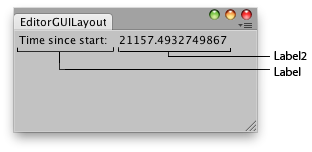
在编辑器中显示标签 (Label) 以及自编辑器启动后经过的秒数 (Label2)。
// Shows a label in the editor with the seconds since the editor started using UnityEditor; using UnityEngine;
public class LabelFieldExample : EditorWindow { [MenuItem("Examples/Editor GUILayout Label Usage")] static void Init() { LabelFieldExample window = (LabelFieldExample)EditorWindow.GetWindow(typeof(LabelFieldExample), true, "My Empty Window"); window.Show(); }
void OnGUI() { EditorGUILayout.LabelField("Time since start: ", EditorApplication.timeSinceStartup.ToString()); this.Repaint(); } }
Copyright © 2022 Unity Technologies. Publication 2021.3